Sometimes a PDF file contains some attachments. In this tutorial, we’re going to see how we can extract that attachment and save it. We are having one sample PDF file which contains some attachments hidden in it. We see three different format files here, one TIFF file, one PNG file, and the other is an EMF file.
Now we’re going to see how we can extract these attachments and save them in our local guide. I already have this PDF file and always make sure it is copied.
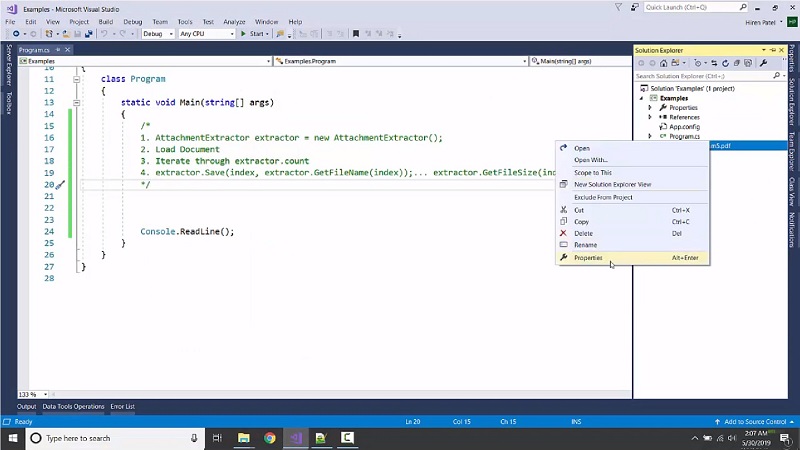
We are using the Attachment Extractor class. We’re going to load documents into it. We are iterating through all the attachments and saving them. If you want to have some extra information about attachments, we can use some methods, like for example, we have the method Get File Size to get the size of the file. We have the method Get File Name to get the name of the file. Now, I am going to create the instance of (Attachment Extractor extractor = new AttachmentExtractor(“demo”, “demo”)).
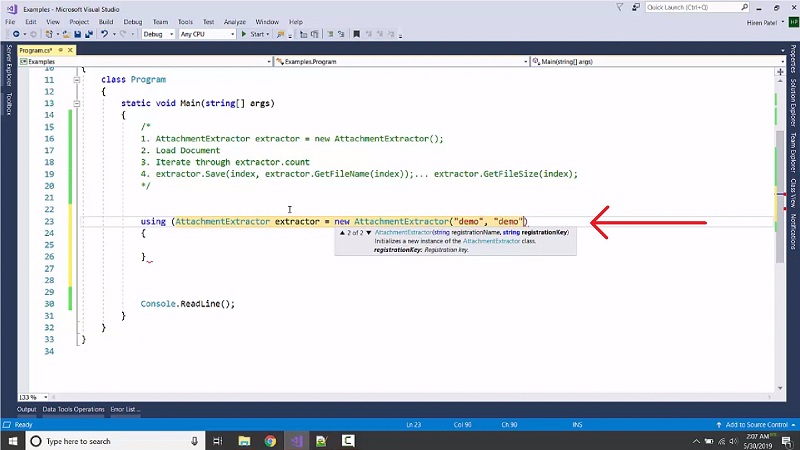
Let me Load the Document extractor.LoadDocumentFromFile(“sample_program5.pdf”). Let us Iterate it through, I’m having the for Loop for (int index = 0; index < extractor.Count; index++). Now we need to save it somewhere extractor.Save(index, extractor.GetFileName(index)); and let's display the Console.WriteLine($"File: {extractor.GetFileName(index)}, Size: {extractor.GetSize(index)}").
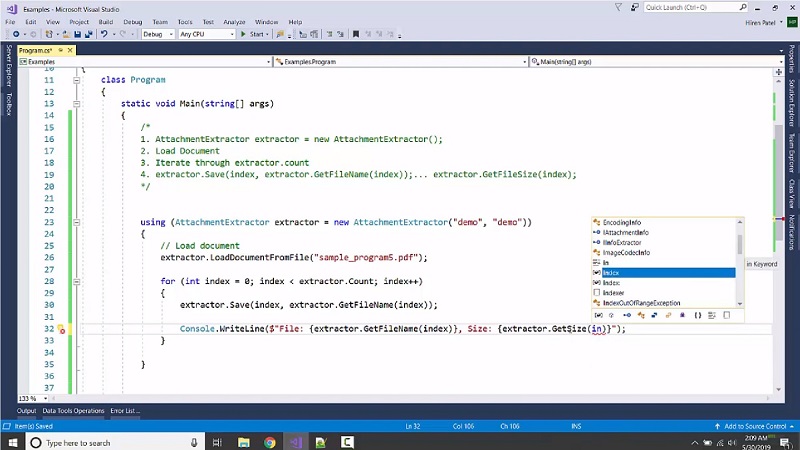
Now execute it and we can see that it is able to get the three attachments from the PDF. let’s check whether it is stored in the bin folder or not. We can see three different format files, one is the sample.png, the second one samplemetafile.emf and the other is ab.tif
also available as: