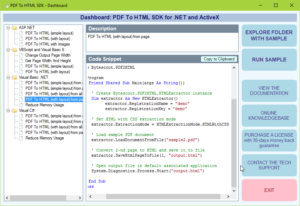PDF to HTML key benefits
- Converts PDF to HTML C# with layout preserved;
- Text, fonts, images, tables are preserved;
- Vector graphics are preserved (background images);
- Precise positioning of text and images to reproduce the original PDF file when working with c# converting from PDF to HTML;
- Works offline without Internet connection required;
- Doesn’t require Adobe Reader or any other 3rd software to be installed;
- Works with .NET 2.00, 3.5, 4.00 in desktop applications – can convert PDF to HTML .NET;
- Works with ASP.NET 2.00, 3.5, 4.00 in web applications;
- Mono .NET and .NET Core Frameworks compatible;
- Provides access via an ActiveX interface for use by legacy programming languages (Visual Basic 6, old versions of Delphi) and scripting (VBScript and others).
GET YOUR FREE TRIAL
Why choose ByteScout PDF to HTML SDK?
- The combination of new technologies is widely implemented throughout our tools. We keep learning new things and introducing them to our future products as well as gradually updating the existing ones.
- Each tool has a well-built friendly interface that facilitates its usage and helps you tackle developer tasks easier.
- We’re happy to share our knowledge with developers of any level. Check manually updated source codes and documentation.
- Our customers are delighted with the personalized customer support they get. We love developers and are always ready to help.
|
PDF to HTML quick video presentations
ByteScout’s PDF To HTML API Video Review