In this program, we’re going to see how we can make the unsearchable PDF. Basically, it is the reverse of the searchable PDF maker. We are going to take a normal file in which we can select all search tags. We are going to convert it to the text format PDF, basically, simply like the scan version of it.
Let’s see how we can do it. I am going to select a sample file and paste it into our program. Then we’re going to create the instance of the Unsearchable PDF Maker. Then we’re going to Load the Document, specify the Resolution to it. Higher resolution will make better quality but the file size increases also. It’s up to you to which extent you want to maintain the resolution. Then we are going to have the Image Format for it. We will use a PNG, but you can use any image format you want.
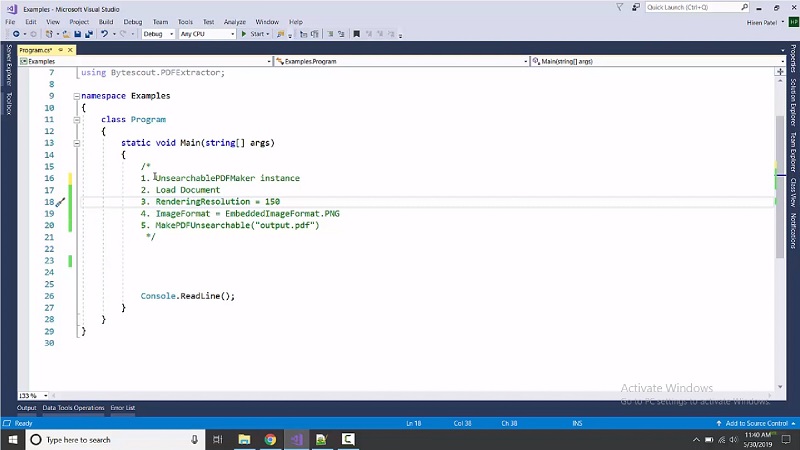
We are just making it unsearchable and saving the output file. Now I am creating one instance here, using (UnsearchablePDFMaker unsearchablePDFMaker = new unsearchablePDFMaker(“demo”, “demo”)) providing registration name and key.
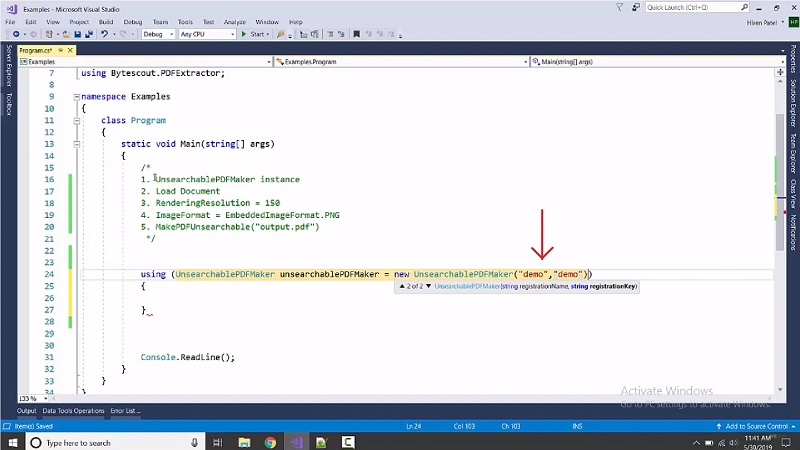
Now load document here, unsearchablePDFMaker.LoadDocumentFromFile(“sample.program1.pdf”); set the Resolution, unsearchablePDFMaker.RenderingResolution = 300; then set the Image Format,unsearchablePDFMaker.ImageFormat =EmbeddedImageFormat.PNG; after that in Output, UnsearchablePDFMaker.MakePDFUnsearchable(“output.pdf”);
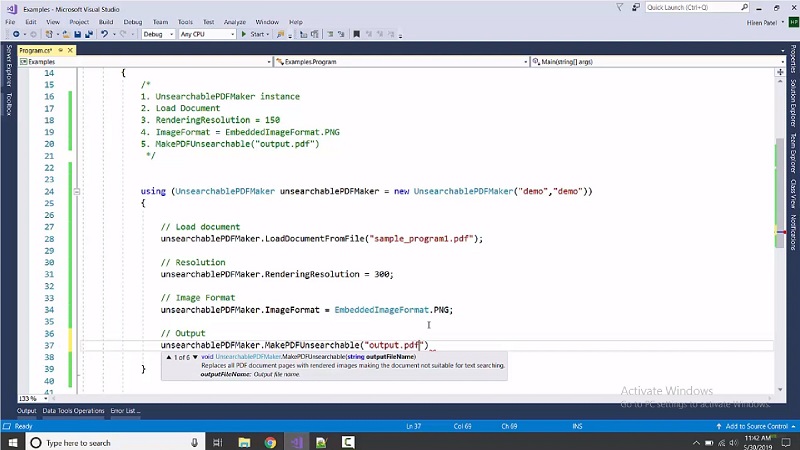
We have a few options here. The first one is simple like specify the output file and it will generate all of the output of the page. We can also specify the sent output stream also. We can have the control for which page we want to make it searchable, unsearchable PDF, and different types of options based on your requirement. We have used all the pages and executed them. Let’s see the output. Here we can see all the images now.
also available as: