Output barcodes PNG images (Code 39 and Aztec 2D barcodes):
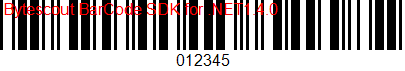
![]()
The following sample demonstrates how to use Barcode SDK with Visual Basic 6 to generate 1D and 2D barcodes and save into PNG images. Bytescout BarCode SDK can be called from both Visual Basic .NET (as .NET assembly) and Visual Basic 6 (as ActiveX library control).
Form1.frm content:
VERSION 5.00
Begin VB.Form Form1
Caption = “Form1“
ClientHeight = 2400
ClientLeft = 45
ClientTop = 435
ClientWidth = 3750
LinkTopic = “Form1“
ScaleHeight = 2400
ScaleWidth = 3750
StartUpPosition = 3 ‘Windows Default
End
Attribute VB_Name = “Form1“
Attribute VB_GlobalNameSpace = False
Attribute VB_Creatable = False
Attribute VB_PredeclaredId = True
Attribute VB_Exposed = False
Private Sub Form_Load()
‘ IMPORTANT NOTE: you need to have .NET Framework 2.00 installed to use BarCode SDK
Set bc = CreateObject(“Bytescout.BarCode.Barcode”)
‘ display information about Code39 symbology
MsgBox “Encoding ‘012345’ using Code39 symbology” & vbCrLf & bc.GetValueRestrictions(0) ‘ 0 = Code39 symbology
‘ set symbology type
bc.Symbology = 1 ‘ 1 = Code39
‘ set value to encode
bc.Value = “012345”
MsgBox “Saving Code39 barcode to ‘Code39.png'”
bc.SaveImage “Code39.png” ‘ change to “c:Code39.png” if you can not locate the file. The default directory is the folder where Project1.exe is located
MsgBox “Encoding ‘012345’ using Aztec symbology“
‘ set symbology type
bc.Symbology = 17 ‘ 17 = Aztec
‘ set value to encode
bc.Value = “012345”
‘ display information about Aztec symbology
MsgBox “Encoding ‘012345’ using Aztec symbology” & vbCrLf & bc.GetValueRestrictions(17) ‘ 17 = Code39 symbology
bc.SaveImage “Aztec.png” ‘ change to “c:Aztec.png” if you can not locate the file. The default directory is the folder where Project1.exe is located
Set bc = Nothing
End Sub