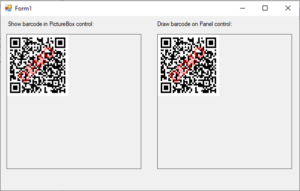Barcode – VB6 source code sample. This sample shows how to generate barcodes in Visual Basic 6 using Barcode Generator SDK.
ByteScout Barcode Generator SDK is a complete solution for all types of business, using bar code for their inventories. It empowers through adding multiple functionalists in client business tools. Above all, it is cost-effective relatively.
There are many benefits to using ByteScout Barcode Generator SDK such as it adding barcodes to a pdf document, it does not bound the user to connect with the internet during barcode generation, ByteScout provides the full document for the help of esteemed clients/users. It supports all 1D linear and 2D multi-dimensional barcodes including Maxi Code barcode, MicroQR (2D), Han Xin Code 2D. Also, Bytescout Barcode Generator SDK includes both components for desktop and web applications.
It’s very easy to embed mentioned code in your application and take full advantage of SDK. Please follow the steps:
(Form1.frm):
VERSION 5.00
Begin VB.Form Form1
AutoRedraw = -1 'True
Caption = "Form1"
ClientHeight = 4845
ClientLeft = 45
ClientTop = 435
ClientWidth = 9795
LinkTopic = "Form1"
ScaleHeight = 4845
ScaleWidth = 9795
StartUpPosition = 3 'Windows Default
End
Attribute VB_Name = "Form1"
Attribute VB_GlobalNameSpace = False
Attribute VB_Creatable = False
Attribute VB_PredeclaredId = True
Attribute VB_Exposed = False
Private Sub Form_Load()
Set bc = CreateObject("Bytescout.BarCode.Barcode")
' set symbology type
bc.Symbology = 1 ' 1 = Code39
' set value to encode
bc.Value = "012345"
' draw code 39 barcode to the form at (0,0)
bc.DrawHDC hDC, 0, 0
' now drawing 2D Aztec barcode
' set symbology type
bc.Symbology = 17 ' 17 = Aztec
' set value to encode
bc.Value = "012345"
' draw 2D Aztec barcode to the form at (0,200)
bc.DrawHDC hDC, 0, 200
Set bc = Nothing
End Sub