Adding new columns with data to an existing Excel document using Bytescout Spreadsheet SDK
This short sample demonstrates how to take an existing document and add new columns with data to this document and then save as new document
Download example source code: bytescoutxls_adding_columns_into_existing_xls.zip (5 KB)
Source Excel document:
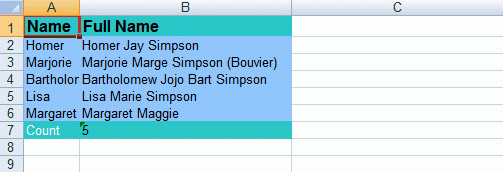
Modified document (new column was added):
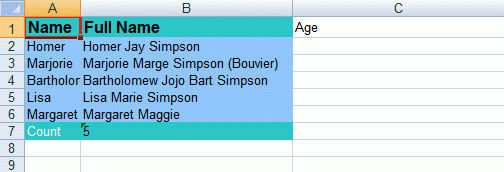
using System;
using System.Collections.Generic;
using System.Text;
using Bytescout.Spreadsheet;
namespace Adding_columns_into_existing_XLS
{
class Program
{
static void Main(string[] args)
{
// Open Spreadsheet
Spreadsheet document = new Spreadsheet(“AdvancedReport.xls”);
// Get Worksheet
Worksheet worksheet = document.Workbook.Worksheets[0];
// Add new Column
worksheet.Columns.Insert(3, 1);
// Set values
worksheet.Rows[0][2].Value = “Age”;
// Save document
document.SaveAs(“AdvancedReport1.xls”);
// Close Spreadsheet
document.Close();
}
}
}
Download example source code: bytescoutxls_adding_columns_into_existing_xls.zip (5 KB)