How to convert Excel document into HTML page using Bytescout Spreadsheet SDK
This source code sample converts existing Excel document report into HTML page using Bytescout Spreadsheet SDK
Download example source code: bytescoutxls_export_xls_to_html.zip (5 KB)
Source Excel document:
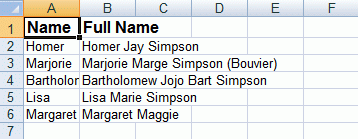
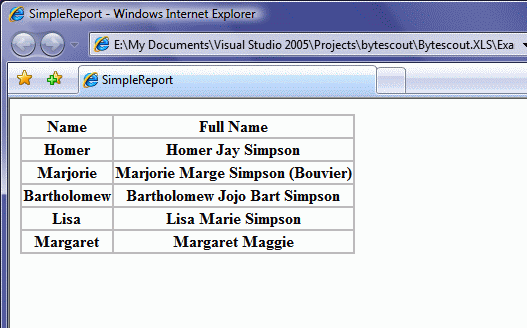
using System;
using System.Collections.Generic;
using System.Text;
using Bytescout.Spreadsheet;
namespace ExportToHTML
{
class Program
{
static void Main(string[] args)
{
// Open Spreadsheet
Spreadsheet document = new Spreadsheet(“SimpleReport.xls”);
// Get Worksheet
Worksheet worksheet = document.Workbook.Worksheets[0];
// Export to HTML
worksheet.SaveAsHTML(“SimpleReport.htm”);
// Close Spreadsheet
document.Close();
}
}
}
Download example source code: bytescoutxls_export_xls_to_html.zip (5 KB)