How to use different line styles for cells in spreadsheet document (XLS) generated with Bytescout Spreadsheet for .NET
This source code sample demonstrates how to use different line styles for cell formatting while using Bytescout Spreadsheet SDK
Download example source code: bytescoutxls_different_line_type_styles_for_cells.zip (8 KB)
Output spreadsheet XLS document screenshot:
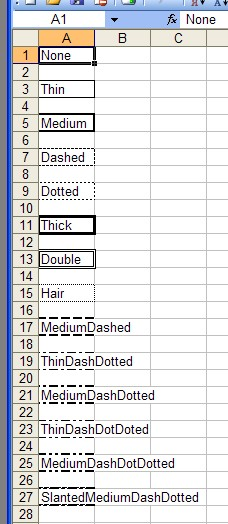
using System;
using System.Collections.Generic;
using System.Text;
using System.Diagnostics;
using Bytescout.Spreadsheet;
using Bytescout.Spreadsheet.Constants;
namespace HelloWorld
{
class Program
{
static void Main(string[] args)
{
// Create new Spreadsheet
Spreadsheet document = new Spreadsheet();
// Get worksheet by name
Worksheet worksheet = document.Workbook.Worksheets.Add();
// Number of cell in the first column
int cellRow = 0;
// Apply all line styles
foreach (LineStyle lineStyle in Enum.GetValues(typeof(LineStyle)))
{
// Set current cell
Cell currentCell = worksheet.Cell(cellRow, 0);
// Set border styles
currentCell.RightBorderStyle =lineStyle;
currentCell.LeftBorderStyle = lineStyle;
currentCell.TopBorderStyle = lineStyle;
currentCell.BottomBorderStyle = lineStyle;
// Print style name
currentCell.Value = lineStyle.ToString();
// Choose next row
cellRow += 2;
}
// Save document
document.SaveAs(“LineTypes.xls”);
// Close document
document.Close();
// open generated XLS document in default program
Process.Start(“LineTypes.xls”);
}
}
}
Download example source code: bytescoutxls_different_line_type_styles_for_cells.zip (8 KB)