The enterprises across the world have embraced the reality that becoming successful with business processes that are high in the volume are only going to become harder.
So going forward, every organization has started exploring the different scopes and areas where the use of RPA can resolve its problems and cuts down the cost by bringing the efficiency and agility in the business process that is mundane as of today.

Among various automation ideas, automation invoices data extraction is the best bet when it comes to adapting the RPA revolution in this going to be an automated world.
As of matter of fact, PDFs are the most sought after file format across the organisation used to store, process the different data for its operations, automating the overall process of reading the PDFs, extracting the valuable data from those files and then processing it to further steps is only going to make a company the winner in the age of cost costing where the enterprises are having a hard time in dealing with the revamping the operations and maintaining the revenue targets.
ByteScout RPA tool is the tool which can infuse your all business process dealing with PDFs a new wave of efficiency and speed by extracting invoices required data and processing it in a matter of minutes.
Make Your Robots – Try RPA Tools
Be it account opening, loan applications for any financial institution or sales order processing for any manufacturing company or employee onboarding for HR operations for any company, automation of PDFs extraction can help organizations immensely on various fronts including the cost-cutting and putting humans to work on critical things that needs human intervention by removing their focus and time from the tasks that are repetitive and can be automated using the RPA tools like ByteScot RPA tool.
The first and the most important aspect of automating invoices data extraction process is to make a plan to execute the process or making the formalized execution plan. This includes the task to decide the following key areas:
Where the inputs will come from: Here, the source of the PDFs inputs will be decided and noted so that we can define that in the next course of action.
The decision on the output format: Once the input source is decided, we need to decide what should be the output format which is crucial for the workflow. For example, you have decided to use an analytics system that accepts the data as a .csv format and you need to extract the data from invoices in the same format in order to avoid the one extra step to convert to different data format and this step is going to ease the process a lot.
Which RPA system need to use: While deciding on what RPA tool is fit for this automated data extraction of invoices, you need to do the research on different criteria like what is the cost and efficiency of a specific RPA tool, what is the expertise of the RPA tool in doing a specific task. ByteScout RPA tool is the one-stop solution for all your automation needs and it stands different and unique while comparing to other RPA tools. The ease of doing the automation is the key recipe of any RPA business process automation like automating invoice data extraction and ByteScout is expert in all these sorts of automation.
So, let us decompose a process in some simpler processes so that we can kick start the journey of automating invoice data extraction in a robust fashion. The decomposing of this process is just to list out the most basic operations that our RPA tool ByteScout will need to do in order to perform the automation of invoice data extraction and flow chart of the top-level process is given below:
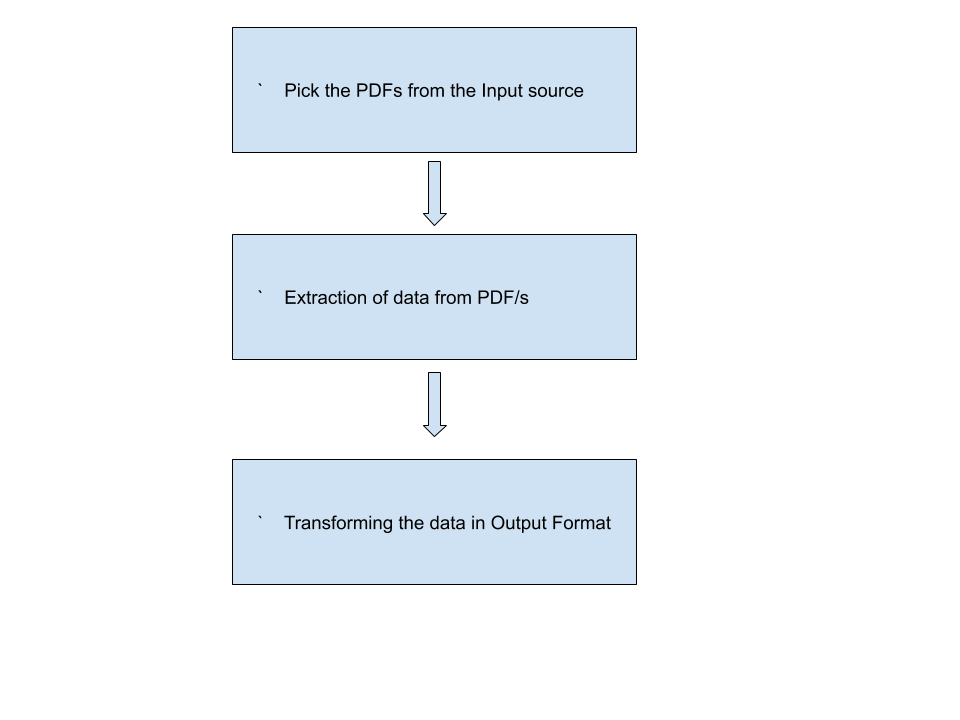
The first task of the process will be to load the pdf/s files from the input source so that the RPA engine can be started to do further processing. Once it is loaded, ByteScout RPA will extract the data on the basis of the selected or instructed area/text that we want ByteScout RPA to extract and then mold that data into the desired output format based on the requirements of the end-users, be it be CSV, Excel or JSON.
Enough of the design and formalization of the process, now let us talk about the building blocks of the process that plays a role in the next step of implementation and below is the one by one detail about the same.
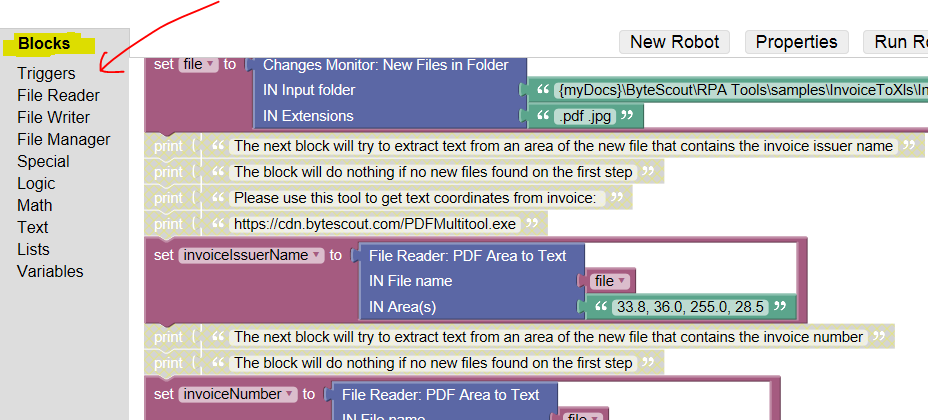
Triggers: This block can be used to trigger something. To be precise, it triggers when the filename is changed.
File Reader: The main block which read the file and converts the invoice data to the desired format.
File Writer: It writes the extracted data to the desired location.
File Manager: This takes care of all file operations like copying, moving, etc.
Special: Do we need to wait for 5 seconds at least before writing to the file? well, Special block can be handy for these special cases.
Logic: The logical block which implements loops as well.
Math: All mathematical operations are handled by this block.
Text: All string operations like appending, finding substring etc are possible with this block.
List: A data type which creates an empty list which can be useful in data wrangling operations.
Variables: All value assignments’s answers is variables.
The complete drag and drop functionality of ByteScout makes the business process automation a breeze. What we see is what it does. All blocks are easy to understand and the naming convention is such that we can gauge what block or process is for what.
Implementation of the automating invoices data extraction using ByteScout is the practical approach of the process that we documented in formalization and decomposing of the processes.
Let us take an example where we need to extract the data from an invoice and store the data in the spreadsheet which will be saved in a specific folder. The format of the PDF is like the below screenshot and we need to extract the following data items from this PDF:
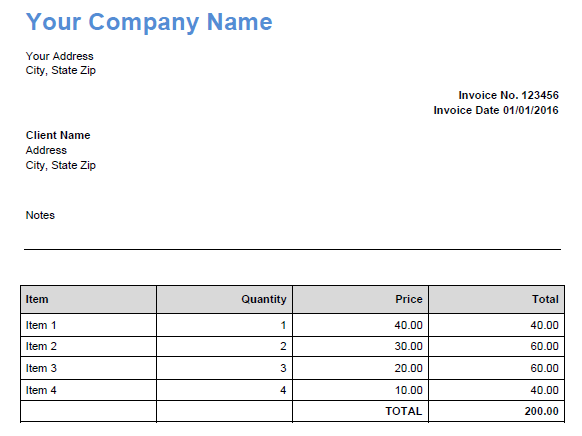
Now we will start the robot and click on “Invoice to Spreadsheet” template and then edit the following block according to the requirements. We can delete the process which we do not need or do not want to apply in our business process.
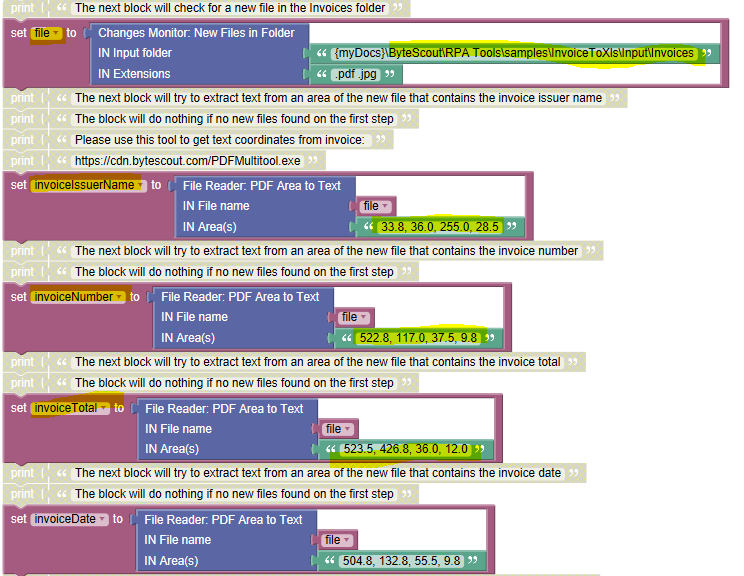
We have seen here that we are setting up the variable “file” as the input file location so that robot loads the pdfs from the given location. We can always print the relevant text in order to provide the context of the operations using “print”.
Now we are extracting the “invoiceNumber” by mentioning the area of the text in pdf where invoiceNumber is shown. In a similar fashion, we are setting up other variable names “invoiceTotal”, “invoiceDate” and “Total”.
Now the final task is to put the extracted text into a list so that we can write the combined list in an excel spreadsheet for that that we need to use a FileWriter block.
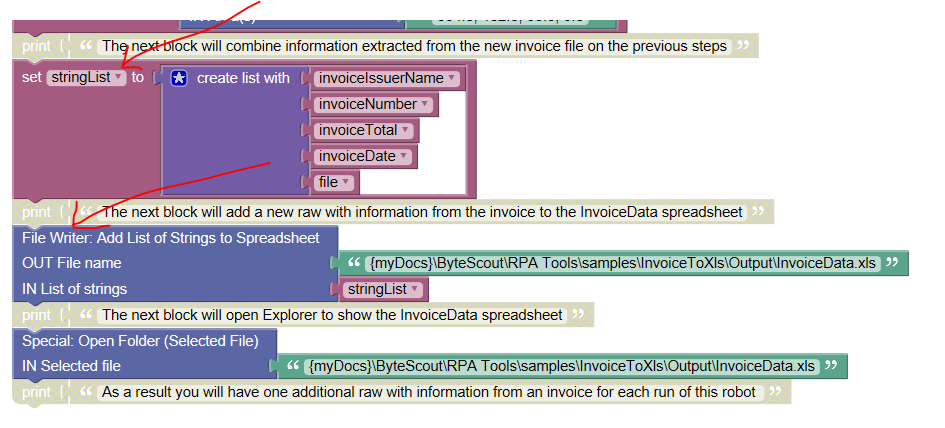
Here in the above screenshot, we can see we have put File Writer to add the list of strings to a spreadsheet by mentioning the path of the Out file name and the list of strings that the spreadsheet should get as an input.
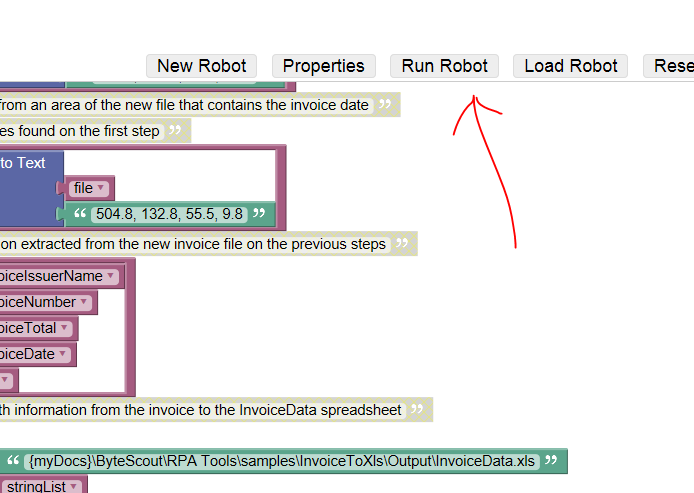
Now it is time to see the results and to run the Robot, just click on “Run Robot”, if everything is built correctly, the robot will execute and do the task we instructed it to. And below is the results that we have got after clicking on “Run Robot”.
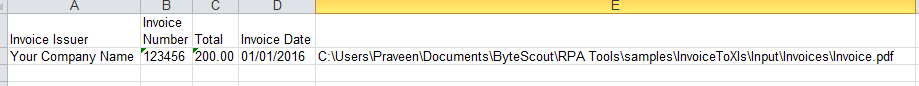
We can see that the robot extracted data from PDF and store the extracted data in a spreadsheet and stored it in the mentioned folder and file.