Barcodes are a very widely used technology. If we have the right tools to work with it, it will be very beneficial to our business irrespective of the business domain.
In this tutorial, we’ll look into the small asp.net web application, which will read barcode values from a webcam video input. Basically, it’ll take video frame-by-frame and try to read the barcode within a particular frame. Here, ByteScout Barcode Reader SDK is used to read barcode values from a given input.
Let’s review the following demo beforehand to make things more interesting.
Full source code of this video is available at this GitHub link.
Please clone/download source code in your machine and try to explore. Following are the step-by-step guide on how to run a web app on your machine.
This article shows how to make barcode reading from web camera in ASP.NET application with Barcode Reader SDK, HTML5 (or flash), and Javascript
Here is the screenshot showing how the Google Chrome browser runs ASP.NET code reading Code 128 barcodes from webcam:
IMPORTANT: it is possible to use webcam from Internet Explorer 9+ (with flash enabled), Chrome, Firefox, Safari
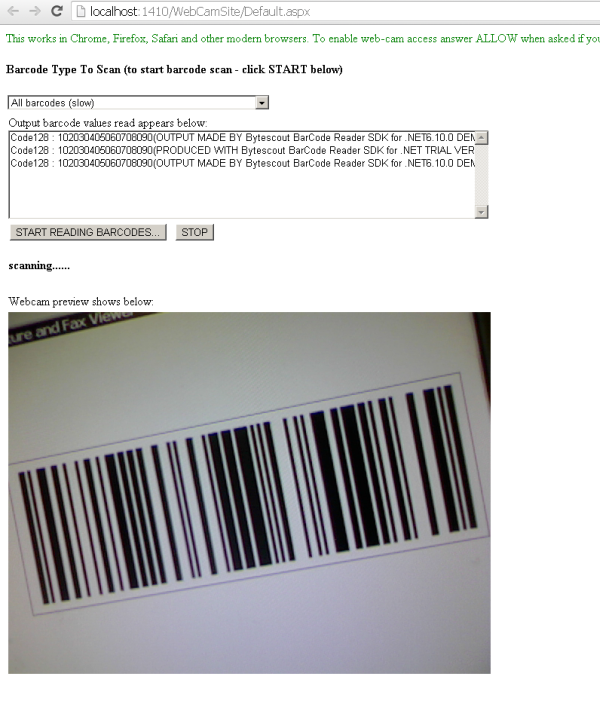
To run the sample Visual Studio 2008/2010/2012 or higher is required.