Bytescout Watermarking PRO provides support for EXIF and photo file information macros which can be used in text for text watermarks. These macros can be used with any text-based watermarking preset.
Full list of supported EXIF macros in Watermarking PRO is available here
To open watermark text editor with list of macros click Text button as shown below:
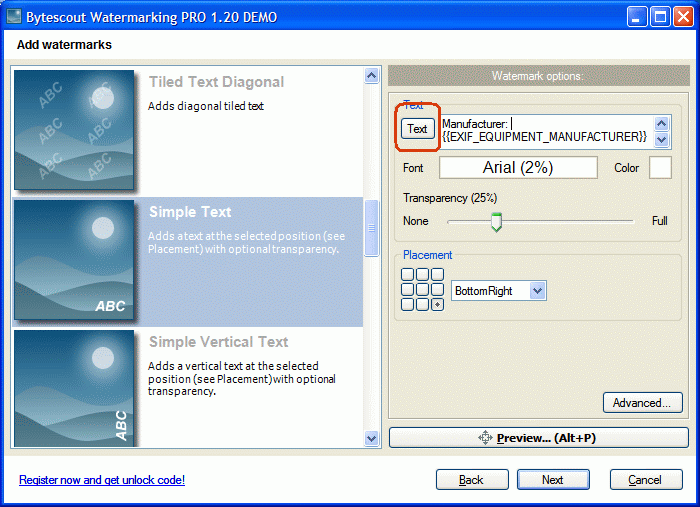
And Text Editor window will appear where you can compose watermark text and add EXIF and photo information macros:
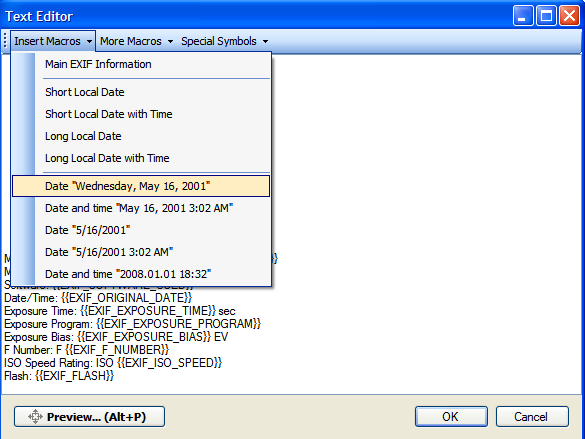
Here is the sample output image watermarked with main EXIF information (filename, camera and other equipment information added by the camera to the photo)
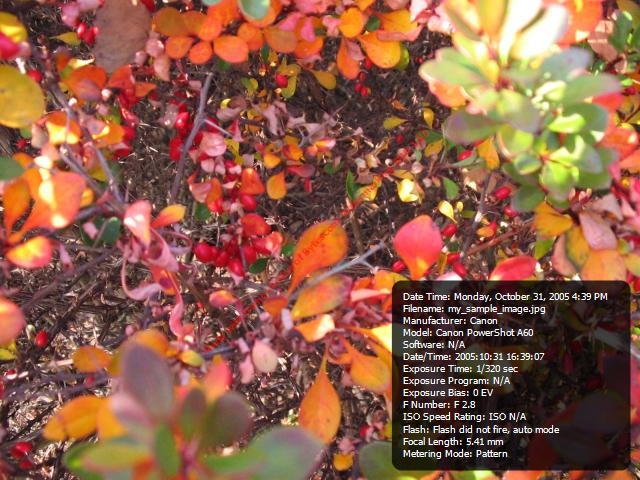
Full list of supported EXIF macros in Watermarking PRO is available here