The online auction is one in which individuals and businesses buy and sell products and services over the Internet. The popularity of online auctions grows because this market model has no time constraints, no geographical limits, and it has a large and instantly increasing number of members (both sellers and bidders).
The most popular and the world’s largest online auction site is eBay. As it is stated on eBay’s About page, “eBay is The World’s Online Marketplace®, enabling trade on a local, national and international basis. With a diverse and passionate community of individuals and small businesses, eBay offers an online platform where millions of items are traded each day”.
Most auction companies, including eBay, don’t sell their own goods. They only assist the process of listing items for sale, bidding on items, and paying for them.
To sell something on eBay, you write a description of your item. Descriptive and catching title is one of the most important sales tools. But a picture is worth more than 1000 words. So, your best sales tool is a photo of the item you want to sell. As well as any other photo that is published to the web, photo added to eBay listing can be copied by any user of Internet and used without your permission. Also, it can be used by someone who wants to sell goods that are identical to yours. So, eBay photos should be protected from unauthorized use as well as every image shared on the Internet.
How to protect copyrights for your eBay item photo? Of course, you can write your nickname on paper, put this paper on the item you sell and make a picture, as you see below:
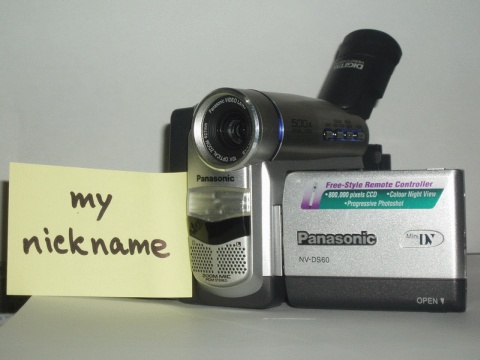
Photo of camcorder for online auction protected with written nickname
But there is more elegant and modern solution. You can protect your eBay photo with a stylish digital watermark. Bytescout Watermarking Pro is watermark software which allows to add a translucent text or image watermark to every digital photo. Using Bytescout Watermarking Pro, you can put text watermark fitting image size on your eBay photo to assure its protection, for example:

Photo for online auction protected with digital watermark which was added using Bytescout Watermarking (Text Fits Page watermark type)
Applying a digital watermark is extremely easy with in Bytescout Watermarking Pro. Wizard-based interface of the program will lead you through three simple steps to add watermark. Watermark transparency can be adjusted so that the text should not interfere with the perception of your photo.
Also, you can use watermarks to put additional information about your item directly on its photo. It is an effective method to attract buyers’ attention to your item.
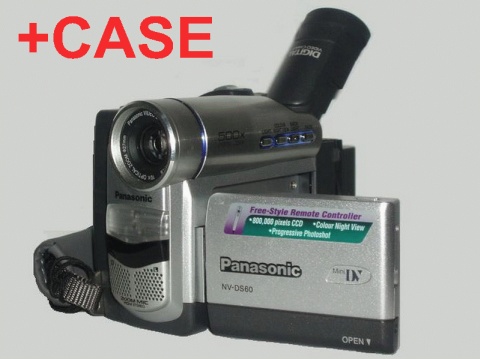
Watermark with additional info helps to attract buyers’ attention (Simple Text watermark added with Bytescout Watermarking)
Make your eBay photos look up to date within a few minutes. Bytescout Watermarking Pro allows you to apply watermarks with no efforts to as many pictures as you want. It supports batch watermarking, so if you have more than one item to sell, you can watermark the photos of all items simultaneously.