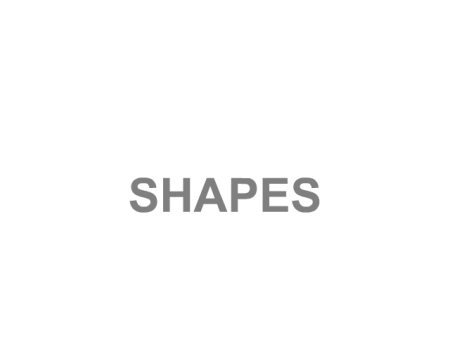' Create an instance of SWFToVideo ActiveX object
Set converter = CreateObject("BytescoutSWFToVideo.SWFToVideo")
' Set debug log
'converter.SetLogFile "log.txt"
' Register SWFToVideo
converter.RegistrationName = "demo"
converter.RegistrationKey = "demo"
' uncomment to enable PNG with transparency
' converter.RGBAMode = true ' enable BEFORE setting InputSWFFileName property
' Set input SWF file
converter.InputSWFFileName = "SlideShowWithEffects.swf"
' Set output movie dimensions
converter.OutputWidth = 640
converter.OutputHeight = 480
converter.StartFrame = 5
converter.ConvertToPNG "output.png"
Set converter = Nothing
Sample Flash to image conversion:
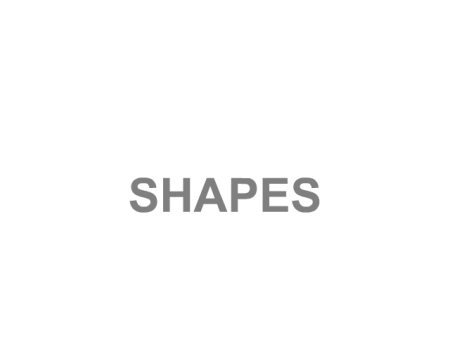
| Input SWF video – shapes.swf |
Output PNG image file – result.png |