Welcome to our quick guide on how to export PDF to XML using our powerful ByteScout PDF Multitool free utility. You may or may not check this tutorial since our tools are easy to work with and even easier to understand. However, if you are new to this whole subject of using a PDF to XML converter, this guide will take you step-by-step quickly and simply.
Multiple industries take usage of XML files as a complement to HTML because it allows for easy and fast transport or storage of data, therefore exporting pdf to XML is necessary.
Are you ready?
The first thing you should do is get and install a user-friendly ByteScout free PDF Multitool. Once successfully downloaded, you can begin exporting PDF to XML in no time at all.
Open PDF Multitool once installed. On the left-hand corner, you will see the option to “Open PDF Document”, click on this to select the document you wish to extract XML data from PDF.
After selecting the PDF document in question, it is time to export it as an XML file. In order to do this, you should click on the “Extract as XML” option and await a window that pops up instantly. Look at the screen below for a visual representation of where the “Open PDF Document” and “Extract to XML” options are located:
Note: If you do not see these options, you must first click on “Data Extraction”:
Once the XML option window pops up, you should revise the possible settings and adjust as you see fit. You can do any of the following for example:
After making any of the adjustments necessary for your soon-to-be XML file, it is time to export it and save it. You can also choose to “Save to Clipboard” if you plan on using the same file right away or later on. See the picture below if you need help locating the buttons:
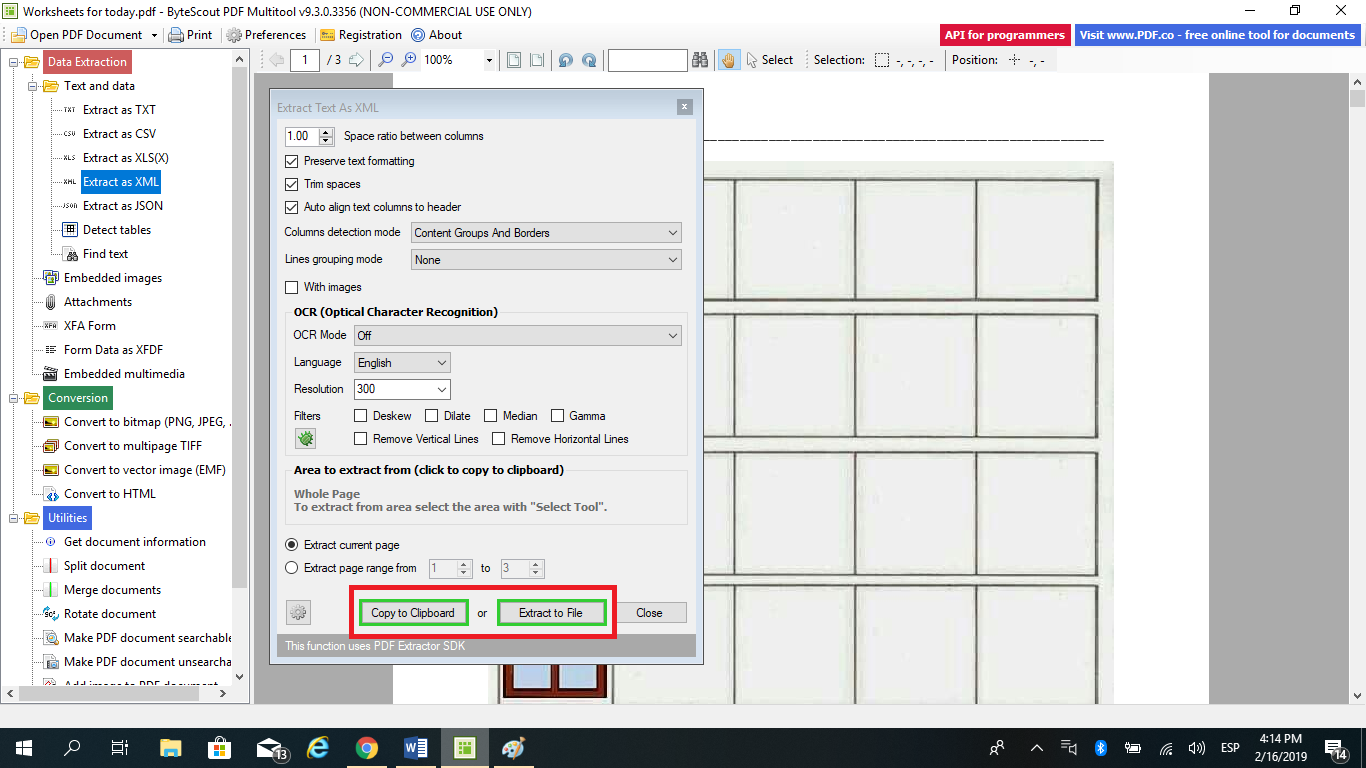
Once the newly exported file is saved, you are set to go. Your new PDF to XML file will be saved where you selected. With just those few steps you have learned how to generate XML from PDF.
As mentioned previously, our ByteScout PDF Multitool free utility is simple to use and features many great options that will grant you a superb and detailed XML file.