Why learn how to record yourself presenting a PowerPoint? Well, according to Cisco, the leading maker of enterprise networking devices, video traffic has been growing consistently. Moreover, by 2021, Cisco says video will make 80% of all internet traffic.
If you want to get a piece of that traffic and not lot business, then record PowerPoint presentation with audio and video, and upload it to YouTube. Moreover, YouTube is the second largest search engine after Google; if you are on Google, you should also be on YouTube.
So, why not simply record a PowerPoint presentation video without showing your face, and post it on YouTube? Many people are doing that, but they are not getting a strong following or good views for it.
Viewers need to see a face that they can connect to a voice, for them to trust your channel. If you learn how to record yourself on PowerPoint, you can add a face to all your presentations. That is what will get you more views and profits.
Enough said, here is a detailed guide on how to record PowerPoint presentation with audio and video.
To get started, you will need to make your PPT slides separately, before launching your PPT To Video Scout. The tool will then record the presentation with you as the narrator.
You can learn how to record on PPT with Microsoft Office 365 without using our tool. However, that will mean not showing your face as you narrate.
PPT To Video Scout now allows adding your live video from a web camera to PowerPoint presentation converted into a video file. You can adjust the size and position of the frame with a webcam video. And you, of course, can record sound during conversion.
This feature can be useful in many cases when you want not only to comment on a presentation you convert but also to add a video of yourself narrating. Video made of PowerPoint presentation becomes much more personal when a webcam video of the narrator is added.
Follow these few easy steps to convert your PowerPoint presentation (PPT) to video (AVI, WMV) and add a video of yourself from web camera.
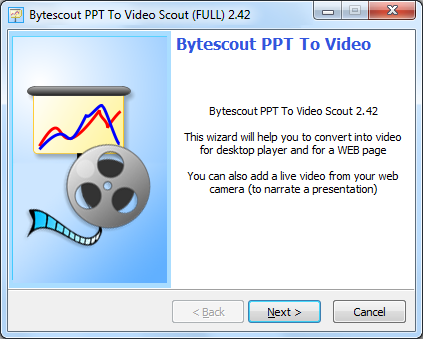
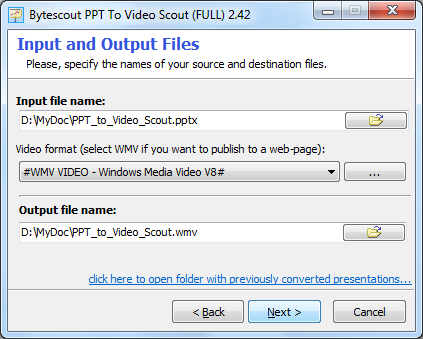
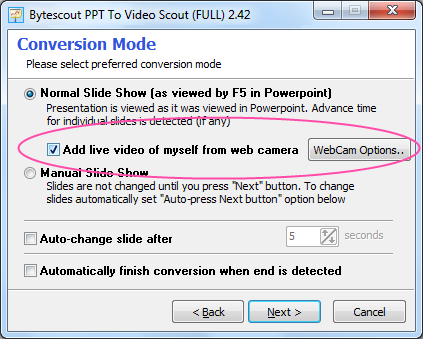
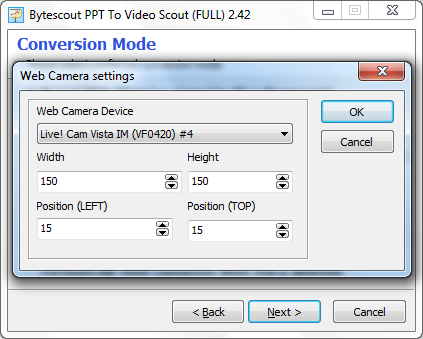
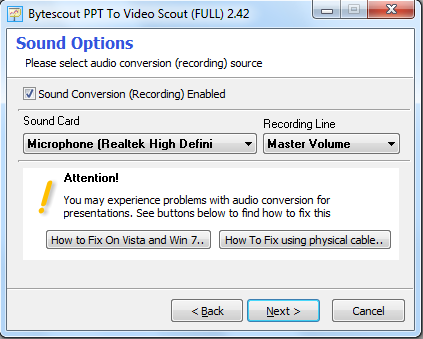
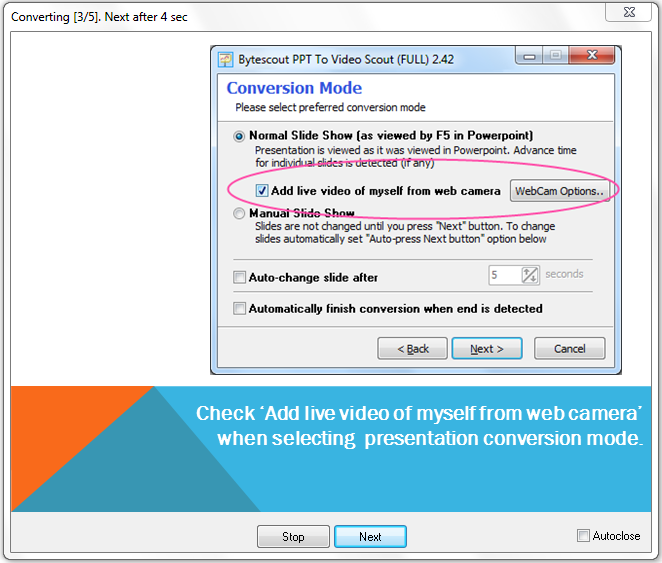
Now that we have shown you how to record a video on PowerPoint, let us discuss the benefits you will get from doing it.
According to Google, about 68% of internet users now access content using their phones. That is why learning how to record PowerPoint presentation with audio and video. For users with small screens, watching a video is always easier than scrolling walls of text!
Especially when you consider those users, check their phones within 15 minutes of waking up.
A survey done by PWC reported that over 91% of their respondents said they owned a smartphone. Of those who own smartphones, 76% said that they viewed most of the video content from their phones, while 60% said they used their smartphones as the primary video device.
You should be targeting that huge market by recording PowerPoint with video using tools such as PPT To Video Scout.
Research has shown that including a video on a landing page can help boost conversions by as much as 80%. That is because videos allow you to share emotions visually, instead of just using words.
At ByteScout, we consider that enough motivation to show your face as you narrate and record PowerPoint presentation with video.
It is something many people are not doing yet, and you could give your presentation video recording on YouTube a head start, by doing it. When people connect with you emotionally, they are able to trust in what you say.
That is what video marketing is all about. You build trust and connection with your audience so that you can push your products to them and make sales.
There are not many videos as there are websites marketing different types of content. By learning how to record video with PowerPoint, you can add numerous short but quality videos.
Search engines such as Google and YouTube will then be happy to give you a top spot in their search results.
It is easy to promote videos than text on social media than. People just love to see a real person explain or do something. Maybe because it takes some mental effort to read and process text.
Just add your webcam presentation when making your PowerPoint with video narration, and you are good to go. As we have shown you, PPT To Video Scout makes that so easy that there is no reason why you should not do it.
You need to learn how to record yourself narrating PowerPoint because people love videos. Since the invention of television, a video has been one of the most preferred methods of marketing. Research shows that 90% of people can remember something if they see it in a video complete with human activity. On the other hand, only 10% of people can easily remember something they read.
We are happy to let you know, even a PowerPoint presentation with video narration qualifies as a quality video. The next question is, how to record yourself presenting a PowerPoint video. Should you use free “PPT to video” tools such as MS Office 360? What are the benefits of using tools that can record PowerPoint presentation with video narration, such as PPT to Video Scout? Read on to learn more.
Sometimes, some PPT slides may need more explaining than others may. In fact, that is what we all experience when making a PPT presentation to a live audience. In order to not make the audience or viewers feel “rushed through” the presentation, PPT to Video Scout gives you two transition options.
The first option is to choose an auto-transition from one slide to the next. The other option is for you to trigger the slide to transition manually. That allows you to make your presentation as calmly and confidently as possible. With the second option, you do not have to redo the PPT to Video conversion, because you feel that you did not discuss some slides conclusively.
Have you ever searched for something, and then found some videos among the top search results? Well, that is the power of video in marketing. Make a video of your PPT presentation, and you will be surprised to find it ranking better than your text content.
Your PPT video will also get more shares than your written content if you do it well. Marketers are now finding that written and video content complementing each other. So if you have not learned how to record a PowerPoint presentation with audio and video, now is the time.
PPT to Video Scout allows you to record a PPT and video narration at the same time. You can turn all your “muted” PowerPoint presentations into a powerful marketing tool, by converting them into PowerPoint Videos with a personal touch.
We hope that you found this guide on how to record a PowerPoint presentation with video to be informative. Get your PPT To Video Scout now and record presentation with audio and video. We are always happy to help, contact us now for any assistance.