Sample Output Video with player for Website made from .PPT file
This page describes how to use PPT To Video Scout to convert PowerPoint presentation to video file (WMV) and export it to a Web page (HTML). WMV video is an optimal video format to publish on the Web.
Since version 2.30a PPT To Video Scout allows to export converted video to a Web page directly from PPT to video conversion wizard.
So, now you can easily convert PPT to a Web video and publish your PowerPoint presentation on the Web.
This tutorial will guide you through PPT to WMV video conversion process and show you how to save converted video as an HTML Web page.
First download, install and launch PPT To Video Scout
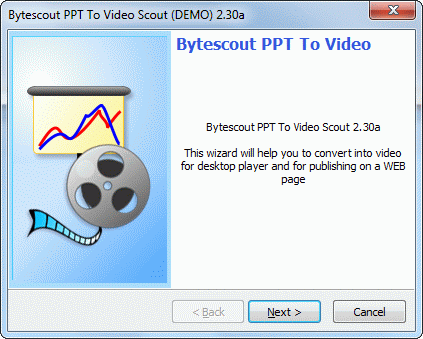
Select input PPT or PPTX file to be converted to video. For further publishing video to website, please select WMV video as output format. PPT To Video Scout will automatically generate output file name. You can select other file name and location if needed.
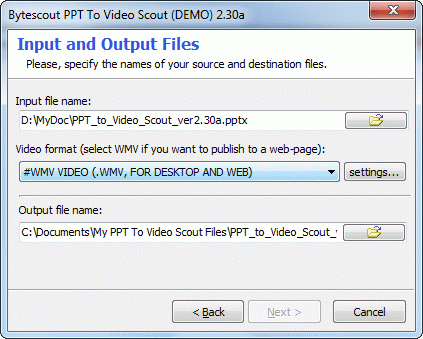
Adjust PowerPoint to video conversion settings, video and sound conversion options. Click Next to start converting PowerPoint presentation to video file.
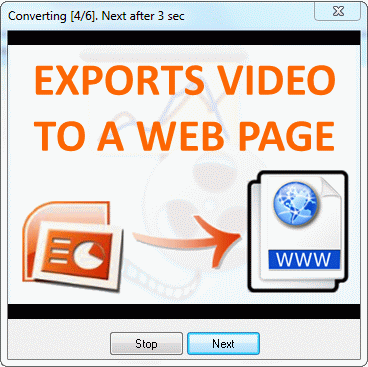
When the conversion is done, you’ll see the following wizard window. Click ‘Export to a Web page’ button to save result video as a Web page.
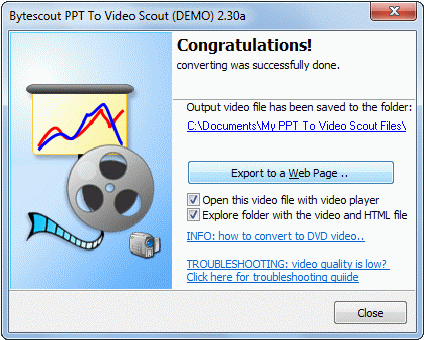
Select the name and location for HTML file in Save HTML dialog window.
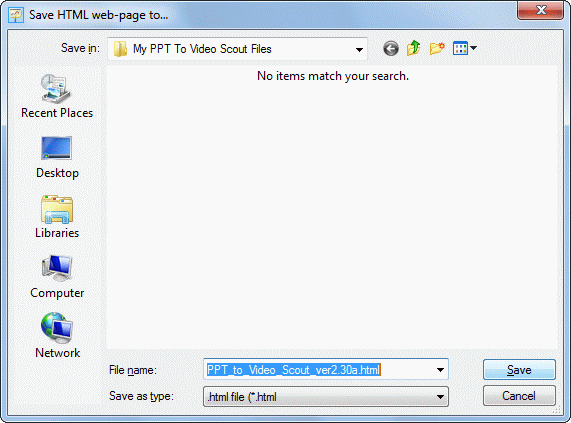
When an HTML page and other necessary files are saved, PPT To Video Scout will show you message box with the list of files to be uploaded to a website.
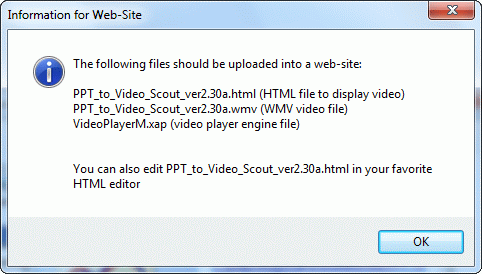
These files are: HTML file to display video, video file itself (WMV) and a video player engine file (XAP). Please upload them to your website to show the video presentation. HTML file can be edited with your usual HTML editor.