This tutorial will teach you how to capture frame from flash movie (make screenshot of flash movie) and save it to JPG image file using Movies Extractor Scout
First download and install Movies Extractor Scout
Now run Movies Extractor Scout :
Movies Extractor will scan Internet Explorer, Firefox and Opera caches for flash movies (you can find lot of funny flash movies in Funny Flash Movies section in our web-site)
Select flash movie and adjust navigation trackbar to another position if needed and click Capture frame… button marked with red circle on screenshot below (or click F2):
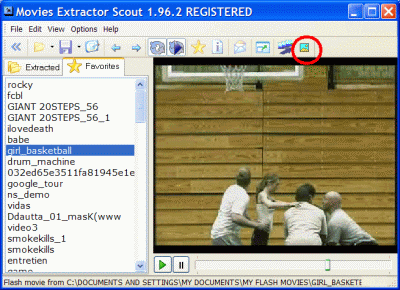
Movies Extractor Scout will capture current frame as image. Save image dialog will appear:
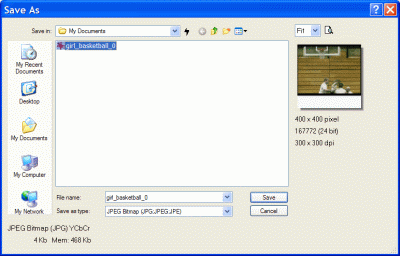
Please enter filename for saved image and click Save button.
That’s all!