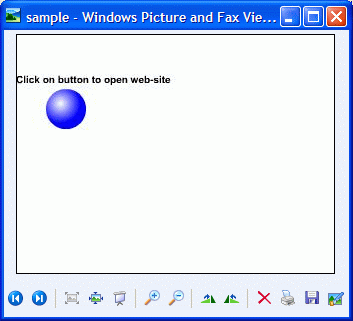SWF To Image library can be used to convert SWF flash movie file into JPG image:
The Screenshot of a source flash movie (sample.swf)
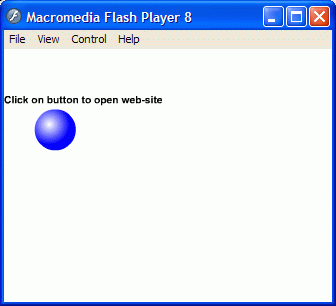
SWF To Image library is freeware. However you are welcome to purchase 12 months tech support for it and so support development of SWF To Image library.
Now convert SWF flash movie into JPG image using SWF To Image library and the following code:
‘ This example converts SWF file to JPG image
Set SWFToImage = CreateObject(“SWFToImage.SWFToImageObject”)
SWFToImage.InitLibrary “demo”, “demo”
SWFToImage.InputSWFFileName = “sample.swf”
SWFToImage.ImageOutputType = 1 ‘ set output image type to Jpeg (0 = BMP, 1 = JPG, 2 = GIF)
SWFToImage.Execute
SWFToImage.SaveToFile “sample.jpg”
The screenshot of generated output JPG image (sample.jpg):