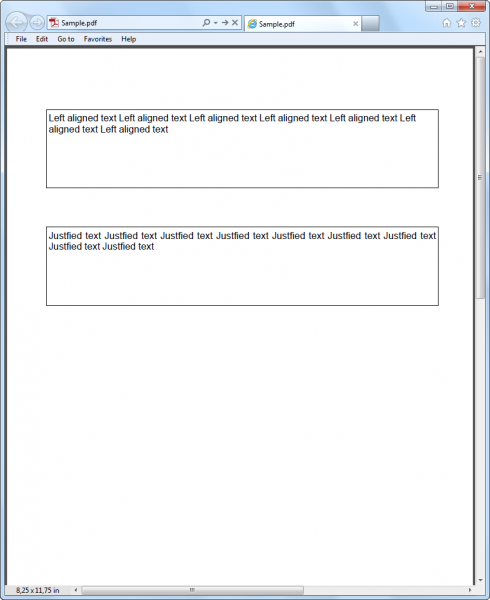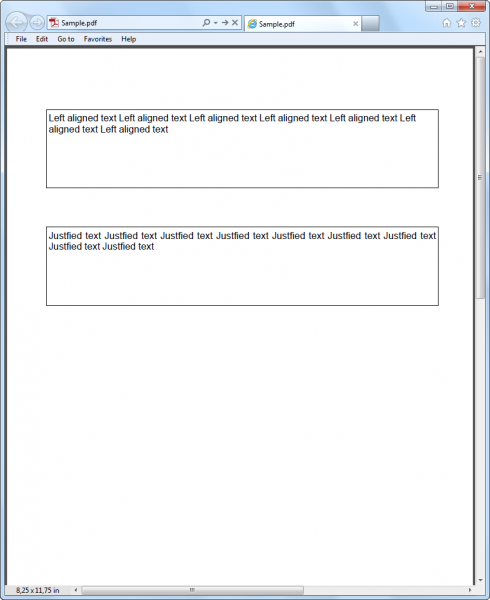This example shows how to wrap text when you create PDF file in JavaScript with BytescoutPDF.js (Bytescout PDF Generator for JavaScript).
// function that creates BytescoutPDF instance (defined in BytescoutPDF.js script which have to be included into the same page)
// then calls API methods and properties to create PDF document
// and returns created BytescoutPDF object instance
// this CreatePDF() function is called from Sample.html
function CreatePDF() {
// create BytescoutPDF object instance
var pdf = new BytescoutPDF();
// set document properties: Title, subject, keywords, author name and creator name
pdf.propertiesSet("Sample document title", "Sample subject", "keyword1, keyword 2, keyword3", "Document Author Name", "Document Creator Name");
// add new page
pdf.pageAdd();
pdf.textSetBoxPadding(3);
// set text box
pdf.textSetBox(50, 50, 500, 100);
// and draw a rectangle around it
pdf.graphicsDrawRectangle(50, 50, 500, 100);
// add text with default alignment
pdf.textAddToBox('Left aligned text Left aligned text Left aligned text Left aligned text Left aligned text Left aligned text Left aligned text', true);
// set another text box
pdf.textSetBox(50, 200, 500, 100);
// and draw a rectangle around it
pdf.graphicsDrawRectangle(50, 200, 500, 100);
// add justified text
pdf.textSetAlign(BytescoutPDF.JUSTIFIED);
pdf.textAddToBox('Justfied text Justfied text Justfied text Justfied text Justfied text Justfied text Justfied text Justfied text Justfied text', true);
// return BytescoutPDF object instance
return pdf;
}
Generated PDF file with wrapped text (click to view full size):