With the increasing adoption of technology in all aspects of present-day life, it’s no wonder that a tremendous variety of project administration instruments have been produced that help leaders, managers swiftly manage their day-to-day work. The following is the comparison between these three tools. Trello vs Jira vs Slack. Let’s take a look in more detail.
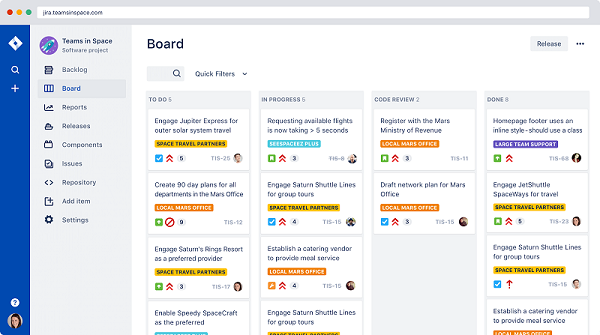
Jira is created for agile software development organizations, it gives different dashboards and summaries for the scrum and agile methods. The great thing about Jira is that it contains more than 1000 add-ons and extensions. It also allows users to combine their modules, software with various third-party tools that are already in use. There are many plugins such as the JIRA Agile plugin.
This plugin fundamentally enables users to set up sprints, overloads, and team projects. The plugin makes preparation, prioritizing, and completing new peculiarities painless and simple to manage. JIRA also gives the more common collaboration peculiarities in the dashboards. These are team member job responsibilities, announcements, file sharing, and messaging.
Jira accumulates and merges all important data in a separate, searchable center, and gives passage to it anywhere. The great thing about this tool is that it delivers templates that can be presented to get the work fulfilled with minimum intervention, but the users won’t be prevented from creating their own system versions. Jira is perfect for big and distant teams operating from various locations, as it appears with local mobile apps that hold Android and iOS users joined.
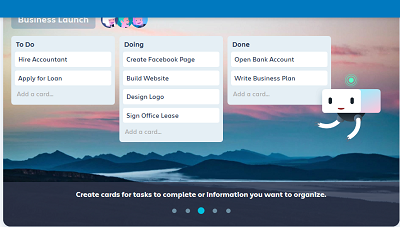
The difference between Jira and Trello is that Trello, on the other hand, is mainly created for more common methods. Trello and Jira are maintained by Atlassian. Trello is created as a Kanban board tool. With the help of this tool, users can visualize their workflow of anything from software development projects, to important tasks.
Trello is a comprehensive tool that answers the dilemma of handling and following web development. It gives many integrations for improving project activity. With Trello, users can request any number of people to participate in the corresponding board, which indicates everyone will have identical perceptibility of the project situation and responsibilities. Users can discuss directly on cards, share files, @mention other members, and much more. All users attributed to an appropriate card, list, or board will get information via email, SMS, or push.
Trello has a generous list of essential apps and integration links in its archives. A few of them are Zendesk, FogBugz, Github, Salesforce, and Google Drive. In comparison with JIRA, JIRA has a huge library of fundamental integrations for event tracking, test administration, CRM, broadcasting, code analysis, email, cloud warehouse, and much more.
Users can plan and arrange many tasks and jobs as per their requirements. They can allot cards to particular users, specify scheduled dates, and connect files. It is one of the best tools in the market.
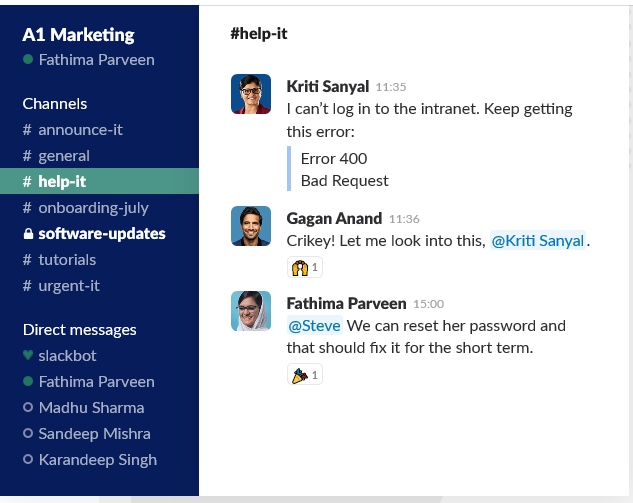
Trello, JIRA is a project management software that allows many users to maintain and prioritize tasks and modules. On the other hand, Slack is a collaboration software that supports users in communicating, correlating, and cooperating efficiently within and among units. Slack allows real-time messaging, file distribution, archiving, and search. It’s developed for functional teams so users can have all their ideas, information, and files in one online place, spontaneously searchable, and quickly available from whatever attached device.
Slack operates with more than 1,500 third-party apps. It is a completely adjustable and extendable app. It has many internal and external distribution benefits so users can obtain and send files to anyone. It allows high-level search, filters, and adjustments that make it simple.
Slack is formulated around a channel setup that enables users to immediately go from asynchronous to synchronous conversation, providing users a real-time acknowledgment. Other important features include accessible communication channels, special groups, internal and outside sharing, compliant browsing, and many more. The system can combine and operate with nearly every principal platform out there that users employ such as Dropbox, Zendesk, Google Drive, MailChimp, GitHub, and much more.
While all of them are project management software, Jira, Slack, and Trello have some fundamental distinctions. Since Jira was created for software companies, it largely focuses on software architects, programmers, or project supervisors managing or handling software designs. In opposition, Trello has significant extensive target users, as it essentially allows any sort of project monitoring and Slack, on the other hand, is a cloud-based communication channel that provides solutions for engineering, sales, IT, marketing, customer support, and human resources.
Check this video presentation:
| JIRA | TRELLO | SLACK |
| JIRA is built by Atlassian | TRELLO is also built by Atlassian | Slack is an American cloud-based tool founded by Stewart Butterfield. Slack started as an in-house tool utilized by his company, Tiny Speck, in the expansion of Glitch, a now-extinct online game. |
| JIRA price starts at $10 per month. | TRELLO is freemium. | Slack gives a free choice and two funded plans: Standard ($8/user/month) and Plus ($15/user/month). |
| JIRA comes in an on-premise as well as & a cloud-hosted environment. | TRELLO comes in a cloud-hosted environment. | SLACK also comes in a cloud-hosted environment. |
| JIRA has monthly or yearly subscriptions or on-premise. It also has a permanent license | TRELLO also has monthly or yearly subscriptions. | SLACK comes in Standard, plus, and enterprise grid. Grid allows users to join multiple Slack workspaces across the firm. |
| It has an Android & iOS app. | It has an Android & iOS app. | It has an Android & iOS app. |
| It has been used by many SMEs & Enterprises. | TRELLO has been useful for freelancers, SMEs. | SLACK is useful for many freelancers, journalists, online publications, remote workers, SMEs. |
| With the help of JIRA, Project- & issue tracking can be done swiftly. | TRELLO comes with Kanban boards which are useful for SMEs. | SLACK offers mean such as 2FA and SSO to tighten the security of the data |
| It has more than 100 integration partners | It has more than 30 integration partners. | It has more than 50 integration partners. |
Both Slack and Trello are great project management tools. However, they aren’t designed to do exactly the same thing.
Trello works best as a project monitoring tool. It gives you a better overview of what everybody on the team is working on. That allows you to track each team member’s progress at any given time.
Slack on the other hand works best as a project coordination tool. Members can use it to share project ideas and problems easily. It makes problem-solving easy, by enabling communication within bigger teams, or smaller teams.
We recommend Trello for managing small to medium-sized projects. It has a simplified interface that is easy to learn, and use. You can use it as an entry-level project management service.
Jira is more suited to bigger teams. You should use it to manage medium to large enterprise projects. Unlike Trello, it doesn’t come with a freemium option. In that regard, you have to pay a monthly subscription.
Overall, with 30 integration partners, Trello is a great project management software for those working with a tight budget.
But if the focus is more on functionality, Jira with over 100 integrations, makes a good enterprise-level project management software.
Jira is not a free project management software. It has a minimum monthly subscription of $10, at the time of writing this article. Trello has a free package, but you need to pay to get its premium features.
Atlassian does not bundle them together. So you have to pay for them separately. However, you can migrate your data from Trello to Jira, at no cost. And creating a Jira account is free. You only pay when you use it.
Trello is an excellent tool for personal use. You can use it to organize your projects, and track your progress each day. Trello will help you stay on top of your projects. You don’t have to keep numerous files or browser tabs anymore.
Most of the features that attract users to Trello are free. Those features include creating project boards and teams. You can then invite friends, family, or coworkers to collaborate with you.
You can use Trello to communicate securely with those you have chosen to work with. It uses Transport Layer Security (TLS) to connect users online. TLS employs a 128-bit Advanced Encryption Standard (AES) encryption.
This is the same technology used by banks to secure your financial transactions online.