SQL stands for Standard Query Language. SQL is primarily used to manage the Database Management System data. There is a very high demand for SQL developers in the market, and if you are going to appear for an interview, you have landed in the right place. The following questions are the most likely asked Interview questions in SQL. Please go through them and ace your interview with flying colors.
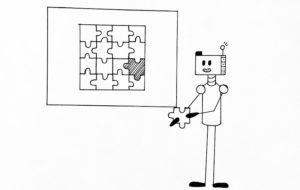
SQL stands for Standard query language. It is used as a standard language to manage, access, and interact with huge databases. With SQL, you can alter the code as per the requirement, and the results will be shown in the form of relations ( or table). On the other hand, MySQL is an open-source relational database management system used worldwide.
So, the following are the differences between SQL and MySQL:
The most commonly used constraints in SQL are as follows:
Normalization is a technique that helps in organizing the data in records/tables easily and efficiently. It also helps minimize redundancy and reduce anomalies like Update anomaly, Delete anomaly, insert anomaly, etc. Nevertheless, normalization also ensures that only related data is being stored in the tables.
There are various levels of normalization, which are as follows:
There are 6 Normal Forms, but 3 NF is most widely used for the majority of purposes.
There are six types of SQL commands, which are as follows:
If you want to combine data from 2 or more rows from 2 or more tables, you will use SQL joins. There are four types of SQL joins, and they are as follows:
LEFT JOIN: – LEFT JOIN returns all the rows from the left side of the join and the matching rows from the right side of the join. Suppose there is no matching row on the right side of the join, and the resulting set will have NULL in those rows and columns. Another name of LEFT JOIN is LEFT OUTER JOIN.
Syntax:
SELECT table1.column1, table1.column2, table1.column3, table2.column1,.... FROM table1 LEFT JOIN table2 ON table1.matching_column = table2.matching_column;
Here the matching column is the common column of both tables.
RIGHT JOIN: – RIGHT JOIN returns all the rows from the right side of the join and the matching rows from the join’s left side. Suppose there is no matching row on the left side of the join, and the resulting set will have NULL in those rows and columns. Another name of RIGHT JOIN is RIGHT OUTER JOIN.
Syntax:
SELECT table1.column1, table1.column2, table1.column3, table2.column1,.... FROM table1 RIGHT JOIN table2 ON table1.matching_column = table2.matching_column;
INNER JOIN: – INNER JOIN combines all the rows and columns of the respective tables as long as the condition satisfies. So, in the resulting rows, the values of the common field will be the same.
Syntax:
SELECT table1.column1, table1.column2, table1.column3, table2.column1,.... FROM table1 INNER JOIN table2 ON table1.matching_column = table2.matching_column;
FULL JOIN: – FULL JOIN combines all the rows from both tables. It is the resulting set of LEFT JOIN and RIGHT JOIN together. Wherever there are no matching rows in the tables, the FULL JOIN set will have NULL values in those rows or columns.
Syntax:
SELECT table1.column1, table1.column2, table1.column3, table2.column1,.... FROM table1 FULL JOIN table2 ON table1.matching_column = table2.matching_column;