Comma-separated values (more commonly known as the CSV) are a very popular format that is used heavily for data storage and manipulation tasks. This is the go-to format for many scientific and business operations.
The specialty of the CSV format lies in its simplicity. The CSV format is primarily used for storing tabular data i.e. data that can be decomposed into rows and columns.
A CSV file consists of one or more rows. Each row, in turn, can be made up of one or more fields. Each of the fields in a row is separated by a comma. That being said, in many cases, you would find that many other symbols are used as delimiters such as space, tab, or hyphen.
The CSV format is not very well specified, unlike many other formats used for data manipulation like JSON or XML. In other words, many of the features of the format are implementation-specific. In a nutshell, the following are the most important rules defining the structure of this format:
Example:
field_1_1,field_2_1,field_3_1,field_4_1 CRLF
field_1_2,field_2_2,field_3_2,field_4_2 CRLF
…
Example:
…
field_1_99,field_2_99,field_3_99,field_4_99 CRLF
field_1_100,field_2_100,field_3_100,field_4_100
Example:
field_name_1,field_name_2,field_name_3,field_name_4 CRLF
field_1_1,field_2_1,field_3_1,field_4_1 CRLF
field_1_2,field_2_2,field_3_2,field_4_2 CRLF
…
CSV is one of the most widely used formats for scientific and engineering tasks. Aside from scientific calculations, they are also heavily used in the health, manufacturing, and finance industry.
As stated, due to not being fully standardized, there are many variations of CSV itself. The programs, for example, might support CSV but may not strictly adhere to the RFC 4180 standard. The RFC 4180 is a standardized specification proposed for the CSV format.
This format existed even before the first personal computer came out. The IBM Fortran compiler supported this format when it came out back in 1972. Free-form input-output was defined in 1978. It usually used a comma or space as the delimiter.
The term comma-separated value (and the corresponding abbreviation CSV) was first used in 1983 though. The first actual initiative to standardize this format was taken back in 2005 when the RFC 4180 standard was defined. The above standard definition was part of that specification.
Many other specifications would follow after the RFC 4180 in 2013, 2014, and 2015 to give this loosely bound format some structure.
CSV files can be used by almost any text editor. An editor that can open a text file can open a CSV file. Other spreadsheet editors like Microsoft Excel or Google
Spreadsheets can also open and edit CSV files.
The CSV files differ from some of the other richer formats in that they can contain only one sheet of data. Moreover, it cannot save fancy constructs like formulae.
Despite the drawbacks, CSV files are used extensively in the business domain. It helps the organizations move and export a large amount of data to a more concentrated database.
As you can guess, the CSV format is not flawless. One of the main drawbacks of the CSV format is that it does not support complex data very well. But that is also its strong point – it is much faster and easier to read and write. You do not need to care too much about your spreadsheet application either.
The advantage of using the CSV files ultimately boils down to the specific use case. You would get thousands of different opinions and answers from all over the internet. It depends on the intended domain of your usage. The following are the most general advantages of the CSV format.
The objective of most businesses today is to reach as many clients as possible. CSV files are easy to create, read, and write. Hence they give the business owners a convenient way of manipulating these files in many different ways.
CSV files provide a convenient and effective way of importing and exporting business-specific data such as customer information to and from your database.
With the rise of the popularity and importance of social media platforms, it becomes necessary that you consider the marketing aspect of your business. Social media networks are likely to send the consumer data in the form of a CSV file to be integrated into your database.
If the formatting is correct, they are also easy to convert to other file types. As it lacks most of the bells and whistles of the other more advanced file formats, it is easier to manipulate and convert.
CSV files are easy and convenient to use. However, you may encounter a few challenges when creating, exporting, or importing data from a CSV file. In that regard, here are some of the questions we often get about CSV files.
As we have mentioned above, a CSV file uses commas to separate data values. You can open a CSV file using either a spreadsheet program or a text editor program. We recommend that you use a spreadsheet.
Unlike a text editor, a spreadsheet will display a CSV in a way that you can read easily. The steps to open a CSV are similar for both types of programs. For local files, you can use the program’s filing feature.
On the program’s menu bar, click on “File”, and then browse to where you have saved your CSV. Next, click on the CSV file icon or name to select it, and then click on “Open”.
If the file is online, you can use an online spreadsheet, or download it first. You can then follow the steps above to open your CSV file.
The easiest way to create a CSV file is to use tools such as our PDF.co PDF to CSV API. You can also use a spreadsheet program to save your document as a CSV file.
You can also opt to create a CSV file manually using a text editor, though that isn’t practical in a business environment. To do that, open a text editor, enter the data values, making sure to separate each value with a comma.
For each new row, enter the data values in a new line, again separating individual values with commas. The last value in each row does not need a comma or any other punctuation.
Once you are done, click “Save As”, and type the file name with a “.CSV” extension, instead of a “.txt” extension. For instance, you can name it “Example.CSV”. Then click on “Save as Type”, and choose “All Files”.
To test your new CSV File, you can open it with a spreadsheet program. You should see your values in a table.
Here is a CSV example:
Title0, Title1, Title2
Employee, Rank, Salary
Employee, Rank, Salary
Here is how a spreadsheet displays a CSV file after you create it using a text editor:
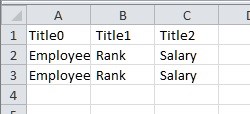
A CSV file isn’t an Excel file, but you can use Excel to open it. A CSV file contains comma-separated values, which a spreadsheet program such as Excel, can display in a table format.
If a CSV file isn’t corrupted, you can use Excel to open and display it in columns. You can use PDF.co’s API we mentioned above, generates a CSV file automatically, from PDF or Word documents.
You can open a CSV file without Excel, by using a text editor. However, the contents won’t be formatted in columns, as when viewed from a spreadsheet.
JSON is an acronym for JavaScript Object Notation. It is majorly used as syntax for the storage and exchange of data. JSON does not depend on any format; instead, it uses plain text and can be converted to suit the needs of the server.
Most users consider JSON as easy-to-use, self-describing, and is always referred to as the lightweight data-interchange format.
Apart from being separated by comma values while JSON relies on JavaScript object notation, CSV and JSON have the following notable differences:
XML refers to an extensive markup language data file that is consistently formatted as an HTML document. It uses custom tags to layout objects and the data contained in the objects. The XML format can store data in a format that is readable by both humans and machines.
Most people prefer XML format over CSV because:
There are some notable similarities between CSV and Excel files. For instance, both formats help store data in a tabular format, can be opened in spreadsheet programs, and manipulated using the functions and features found in excel.
Despite the few commonalities, CSV and Excel vary in the following aspects:
| Excel | CSV |
| stores data as well as supporting operations on the data | only stores data without facilitating any data changes, including formatting, formula adjustment, and macros |
| Holds information about the required worksheets in a workbook | It is only a plain text separated by commas |
| Saves files on its own using different formats such as viz, Xls, and Xlsx | Saves data into a delimited text file with extension .csv |
| All the files in excel form cannot be opened with other random text editors | Users can open these files with other editors such as notepad |
| The auto-formatting features can mess with your data if there is no clear distinction or separation of numerical values | It is safer because it can differentiate between numeric values and plain text. It stores data as it is. |
Users rely on these formats depending on their needs. Even though some like JSON and XML are hugely developed while others like CSV seem to be lagging, they all have a role to play. There are services that only CSV can deliver regardless of how inferior the format may appear.
However, if we are to come up with an outright winner, JSON has to be up there. The format is fast, secure, and convenient.