The JPEG format is one of the most commonly used formats for storing images and photographs. JPEG is an abbreviation of the Joint Photographic Expert Group. There are two major categories of the JPEG format, one is used by digital cameras to capture and store photographs, called Exif format. The other category of JPEG format is JPEG/JFIF format which is mostly used for image transferring and image storing. In this article, we will explore the techniques for JPEG image compression in detail.
JPEG is one of the most commonly used standards for compressing images and photographs. It works particularly well for big, complex pictures where there are a lot of gradients. It’s not ideal for images with solid lines or text. Like any standard, it has benefits and drawbacks.
JPEG is named for the professional group that developed it, Joint Photographic Expert Group. The group established the standard in 1986. Photographers used it first. But as people created the Internet and related technologies, others needed smaller image files, too. These individuals began applying the JPG standard outside of photography. Today, people use JPEG in everything from creating business documents to interacting on social media.
How much can JPEG compress? There are two major categories of JPEG image compression.
Many people don’t distinguish between the two JPEG types. They will refer to both JPEG/Exif and JPEG/JFIF simply as JPEG.
There are several advantages of JPEG image format:
There are plenty of JPEG advantages and disadvantages; however, there are certain JPG disadvantages and drawbacks of these images as well which are of major concern for the photographers and computer scientists which cannot be neglected.
Most often, you will need to convert JPEG into PDF format. For example, when you receive contracts, forms or agreements as a picture, it is easier to convert them. The PDF format is more flexible and can be integrated.
Another case is when you scan documents that need to be completed later. You can scan them as images while converting in PDF helps to fill in and sign docs easily.
PDF.co allows JPEG to PDF conversion in 3 easy steps:
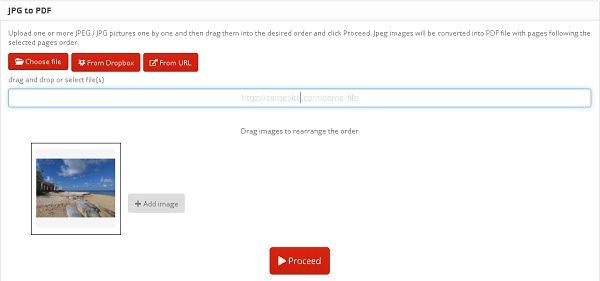
JPG compression manipulates the fact that the eye is more sensitive to brightness than to color. It eliminates the colors at the highest frequencies. You have trouble seeing these, anyway, so you don’t miss them. You might not even be able to pick out which image is JPEG in a comparison.
Understanding this concept, you can create a JPEG image with more than one JPEG compression technique. JPG compression steps thus can vary. But the three most popular techniques include
Each of these methods involves creating matrices via image compression algorithms. But only entropy coding is lossless JPEG compression.
How much can JPG compress?
If you compress image file size with the JPEG standard, the file doesn’t take up as much space. In fact, JPEG lets you compress picture file size down to 5 percent of its original size. That means you can keep more files in your storage. This is important for any tech user. But it is especially handy for webmasters or designers to compress an image file online or offline. If they compress photos for the web, they can make sites that have more pictures and are nicer to view. That has a heavy influence on website traffic. If a web host happens to transfer data slowly, the compression can help you see the full website page and interact with it faster.
Additionally, some devices create bottlenecks. They can read the data just fine. But they are set up to read the information at slower rates. If you compress photo file size, the slower device can load the picture faster.
With the above in mind, you might find JPEG image compression useful in situations such as
The bottom line is, when you compress a JPEG picture, both speed and economy improve. We are conditioned to want technology to move quickly and inexpensively. So JPEG image compression techniques can help the overall user experience.
As discussed, JPEG compression results in loss of data. JPEG compression should not be used to store barcodes. Storing barcodes in JPEG format can result in distorted barcode patterns and can add noise to the barcode image which makes it very difficult for barcode scanners to decode the actual contents of the barcode. Similarly, JPEG compression is not suitable for storing facial. It can make it difficult for face recognition software to recognize facial images compressed with JPEG compression technique.
You can use a JPEG compression program to compress a picture file offline. But there are many Internet-based tools to compress JPEG file size online for free, too. If you’re working offline, you generally just make sure that the image is selected. Then select the degree to which you want to compress image size, such as 75 percent. (The default is 65 percent, as it eliminates a decent amount of data without sacrificing too much quality.) Some tools allow you to select options that will optimize the compression for different purposes, too. For example, you could compress images for web pages. Alternately, you could compress for an email message. You also might have the option to compress multiple images at once.
The best JPEG compression tools will give you information about the new JPEG file. For example, a tool can estimate how small the new file will be. It also might let you know the pixel dimensions or let you see the effects of the compression in advance. So, you can have a sense of whether the file will work for you.
It can be concluded from the aforementioned facts that JPEG images should only be used in case you want small-sized, portable images with smooth edges and color contrast, irrespective of the image quality; however if you want high-resolution editable images with sharp contrast, using JPEG image is not a good choice and other image formats such PNG and GIF should be considered which are based on lossless compression algorithms.