Numbers play an integral role in our everyday life. For example, numbers on the salary slip, numbers on our exam result sheet, and number on our medical reports describing some health statistics are crucial to us. Any faulty modification in these numbers can lead to dreadful circumstances.
One such incident took place when the news broke out that Xerox Scanners and Copiers modify the number of the documents being scanned or copied. The issue is with the most commonly used Xerox WorkCentre model which is allegedly altering the numerical values of the document being scanned.
Diagnosing the issue revealed that the problem was not with the optical character recognition (OCR) algorithm as it was turned off when the document was scanned; rather whole segment or patch of the pixel in the documents to be scanned was replaced after the document was scanned.
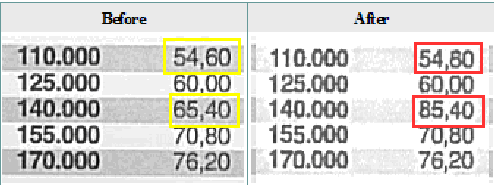
A typical example of such malfunctioned scanning is the Cost Table which was scanned using Xerox WorkCentre 7535. The comparison has been shown in the following table. It is clearly visible that in first row 5460 has been changed to 5480 and in the third row, the number 6540 has been changed to 8540. Actual values before scanning have been highlighted with a yellow rectangle whereas faulty values have been highlighted in the red rectangle.
The reason behind this malfunctioned behavior of Xerox WorkCentre is attributed to the compression standard being used in these standards. These scanners use the JBIG2 compression technique which is one of the most efficient compression algorithms but there is no surety that the part of the document which has been scanned is in the same location as it was on the actual document.
This compression technique has certain drawbacks. One major drawback is that this is a lossless compression technique, which means that a certain part of the scanned document is lost after scanning. Another drawback is that compares patches of images already stored in some database dictionary with the scanned documents and replaces the area of the scanned documents with one of these images and last but not the least, documents scanned through JBIG2 compression technique cannot be represented as a proof in any court of law. This type of compression is highly error-prone and should not be employed for scanning critical documents. Other compression techniques can be used to avoid this problem.
A possible solution for this problem is to replace JBIG2 compression with some other compression techniques such as LZW or CITT compression algorithms. These algorithms do not use a database dictionary for the comparison of patches of scanned documents hence this altering of numbers can be avoided. Another benefit of these compression techniques is that they are lossless compression techniques and can retain the actual content of the scanned documents.
Xerox has announced that a software patch is going to be released which will enable the user to scan documents without any compression mode question. This way, the user will not have to worry about what compression technique is being used and their documents will not be altered after scanning. It is possible that behind the scene Xerox might use some lossless compression technique, but unlike before, that will not be visible to the user as a compression mode question. It seems a logical solution to the problem which has greatly affected the reputation of Xerox scanners.
If you are using Xerox scanner then check this page for the latest news and updates on this issue:
http://www.dkriesel.com/en/blog/2013/0808_xerox_announces_software_patch