Dear independent software developers!
If you have a brand new idea for a new service or product please do not hurry to work on the implementation. Yes, the technology side is very important but customer development is important as well.
This tutorial will show a free and fast (this will take 10-15 minutes only) way to start researching the market and the demand for your new idea by creating an online survey.
3 Important Rules before you start:
– To get visitors to fill the survey you should offer something in exchange for those who submitted the survey. For example, this could be a free subscription or a free copy of your future product!
– There should be no “required” fields as this could stop one from submitting the survey
– Do you like long and detailed questions? Be specific and ask 3-4 questions only! If you have more questions then you may create a more specific survey later
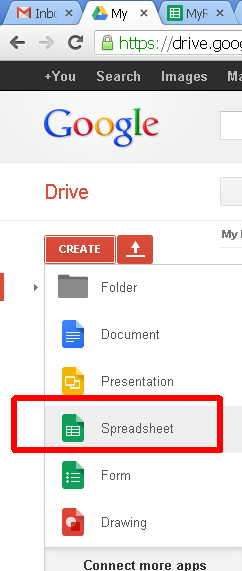 |
| Creating a new spreadsheet in Google Drive |
The new spreadsheet you just created will appear.
– in the menu select Tools – Create A Form:
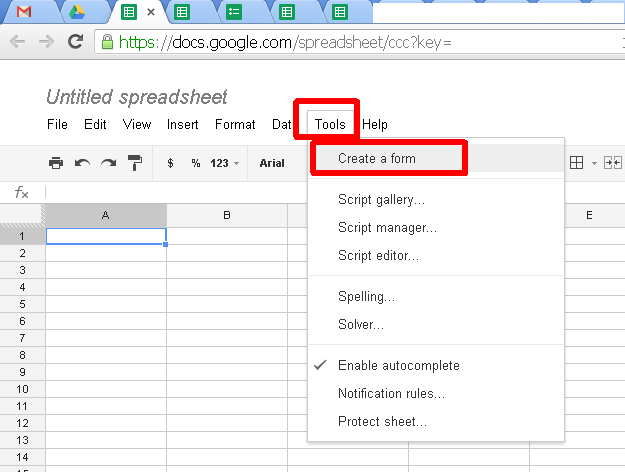 |
| Creating a new survey form that will gather results into this parent spreadsheet |
This will create a new survey form, then create a new survey
Example survey:
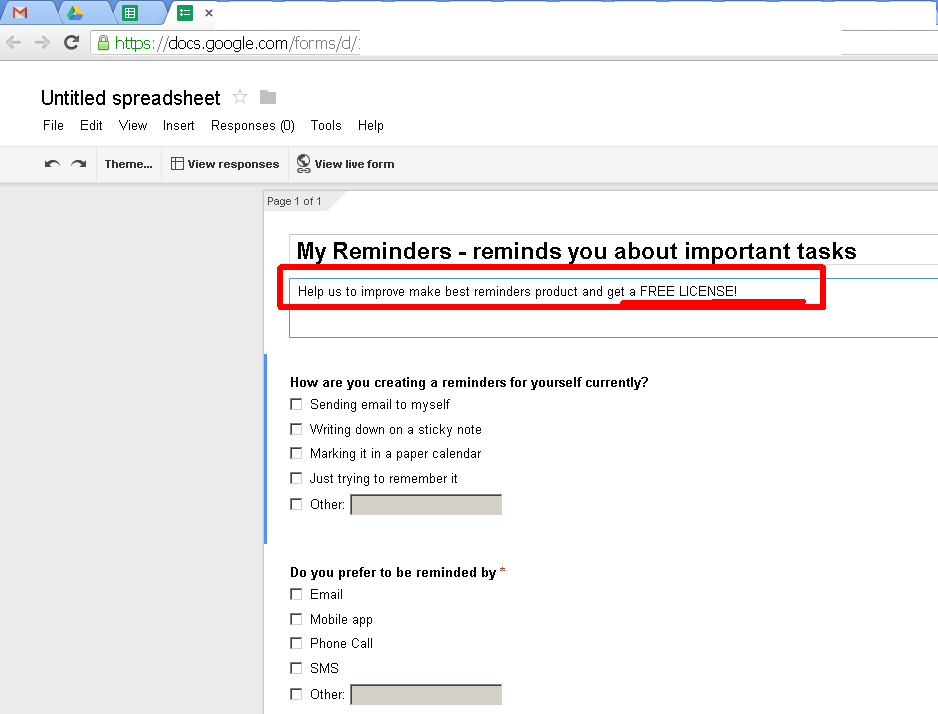 |
| Editing the sample survey |
Important: you should tell visitors what you would offer in exchange for their feedback! In most cases, a free license or free subscription offer will work, but you may experiment with this. Anyway, there should be something as a reward!
Here is how this survey will appear (you may preview it by clicking on “View Live Form”):
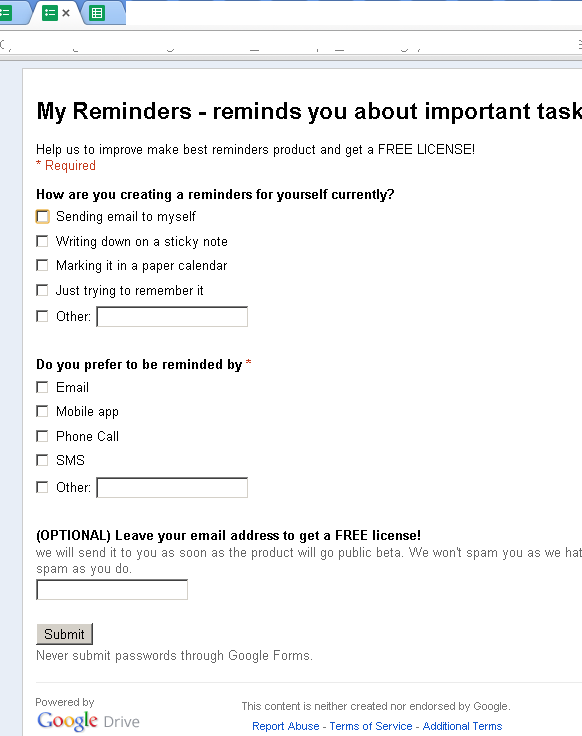 |
| Sample survey preview |
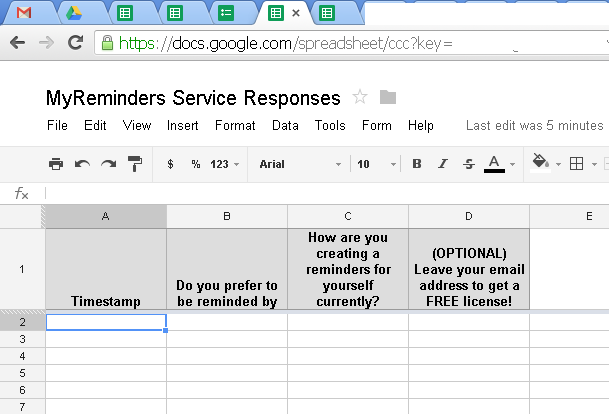 |
| New submitted results will automatically appear in this spreadsheet |
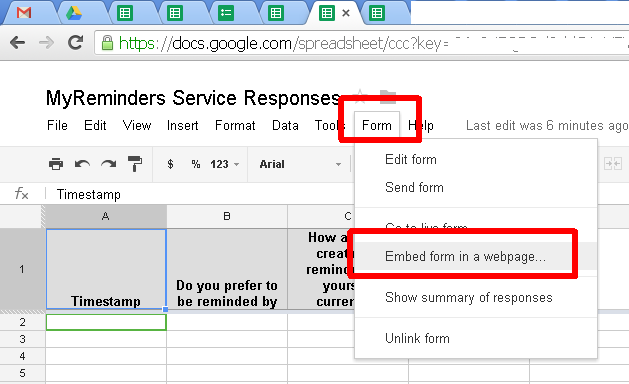 |
| Getting the HTML code to embed the survey |
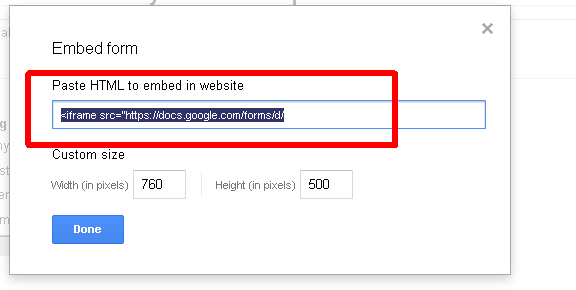 |
| Popup dialog with HTML code to embed into target web-page |
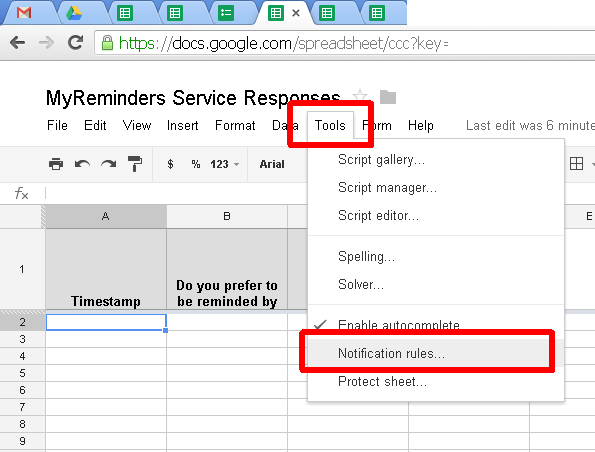 |
| Tools – Notification Rules… |
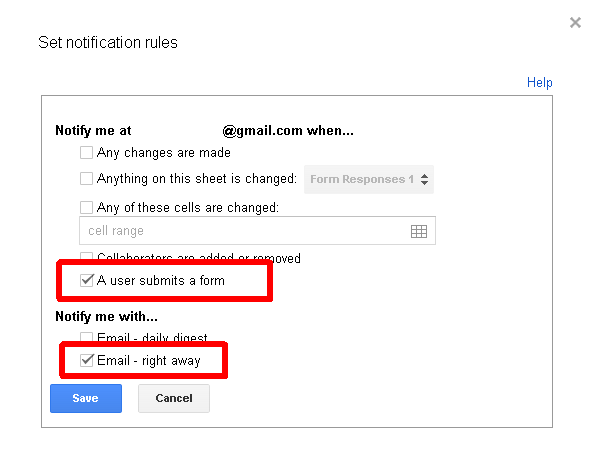 |
| Setting the notification rules |
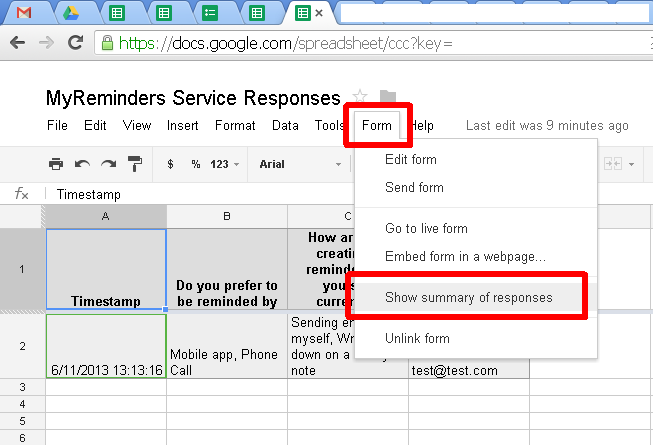 |
| Click Form – Show Summary of responses |
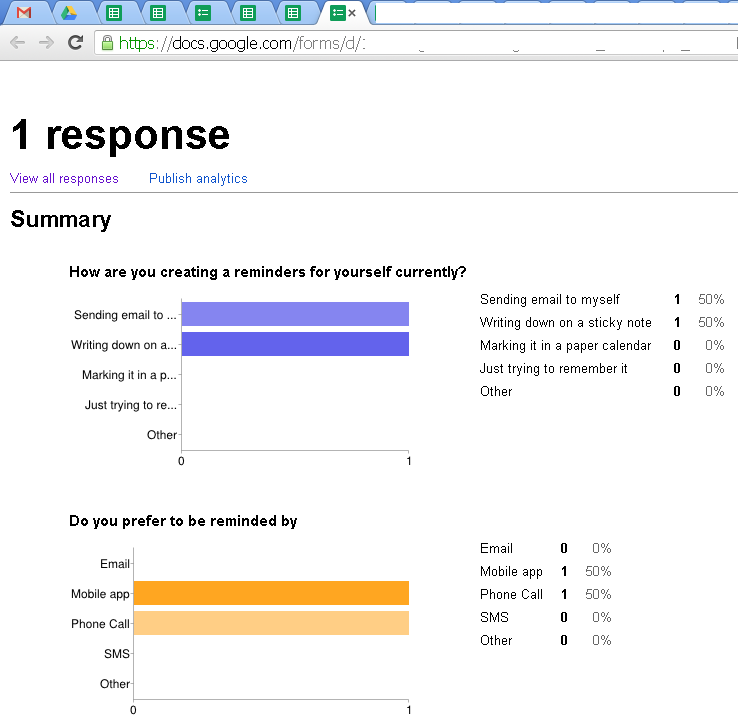 |
| Summary of responses |