Computer programming isn’t all about algorithms, flowcharts, and code, one must understand the hardware also. It is the ability to write codes and solve problems along with an excellent laptop that is really crucial.
A good way to stay ahead in the coding world is to make sure that you have the best laptop for programming which will help you to transform your ideas into a reality without delays. In short, a perfect laptop speeds up tasks and processes, which helps to increase productivity.
If you’re a designer, you can also check TOP-20 Laptops for Graphic Designers.
To discover the best laptop for programming, one should recognize what to search for. What are the fundamental things, that all developers should know before they purchase the laptop for programming and coding? Let’s take a look.
Last Update: April 1, 2023.
The list of important features to check before you buy a laptop for programming in 2023.
Top-line laptops are great from almost all vendors. If you are tight on a budget then try to check “gaming” versions of laptops. Recently, their “gaming” laptops are coming with great screens, great keyboards, and great performance because they are made for professional gamers. And modern gamers demanding high performance and high quality from laptops! One caveat is that gaming laptops are usually heavier and noisier because of the built-in powerful GFX card and more advanced cooling system. But if you keep your laptop at home almost all the time then it can be a great option.
For programming, you’ll need to consider getting at least 256GB SSD. However, if you are a pro developer then you will get more value from a 1TB drive. Speed is supercritical for compiling and testing, especially large programming projects. You can also save money but buying a smaller hard drive option and then use USB hard drives. Surprisingly, you can even run virtual machines from external hard drives. The negative thing is that you should plug and unplug an external hard drive every time.
If you have to select between a smaller SSD (new technology) drive or a larger HDD (old technology) then go with the first option: SSD (Solid State Drives). SSD drives are much faster and you can also expand storage with an external drive later.
For developers, operative memory (RAM) is like water! The standard RAM included with laptops is around 4GB
but you should look for at least 8 GB of RAM pre-installed (as a minimum for programming) that is adequate for basic programming. If you work on a serious project then look for at least 16 GB or even 32 GB of RAM to make sure it will be enough for the next 2-3 years. Anyway, for software engineers, it is “prescribed” to purchase the best laptops for programming with no less than 8GB of RAM. In a perfect world, you ought to run for a laptop with at least 16GB of RAM or more. That would cost more, however, this amount of memory will be very useful when you will be developing software.
If you have to select between large RAM but less hard drive storage then you must go for a larger RAM! With a smaller hard drive you can always use external HDD or SSD storage via USB. But you won’t be able to expand RAM in most cases because there are a lot of laptops with non-expandable soldered RAM. And the only way to upgrade RAM, in this case, is to buy another laptop only.
The main thing you spare with processing power is the compilation speed. However, this is an issue if your project is
huge. In any case, you ought to have a machine that intently coordinates your objective however much as could be
expected. Laptops that have an i7 or i9 multi-core processor are best for programming in 2023.
If you are selecting between having more RAM or a faster CPU, select more RAM.
What if you need to add RAM or replace Hard Drive with a larger one? Repairability is an important factor if you
understand that you will need to add more power to your laptop in the next year or two. Not all laptops allow doing this. Some of them (like Apple Macbook and many others) are made the way that it is almost impossible to replace a hard drive or RAM.
Apple Macbooks are expensive to repair outside the warranty: for example, replacing a single key on a keyboard could cost from $500 to $700 because you will need to replace half of a laptop. Meanwhile, with some Lenovo Thinkpad models, it will cost around $100 for the whole keyboard.
If you don’t have supervision then only look for at least a 13.3″ screen. The larger the better. 14″ to 16″ are good for programming while 17″ may be overkill because the size and the weight can be an issue. Go with screens at least 1920×1080 (Full HD) or higher resolution as possible because you will need a screen estate to work with the code, read documentation, run virtual machines, and so on. Be aware of 3K or 4K screens (except Apple laptops) because of high speed flickering on some screens, also 4K screens require more juice so the battery is running out faster with these
screens.
Working with laptop screens based on FN technology can be stressful because colors are changing when you change the
angle you look at a screen. Go with IPS or similar technology (e.g. Retina on Macbooks) when possible. If you go with 3K/4K screens then be aware of the so-called PWM issue with some 4K screens that are made almost invisible flickering that leads to a headache.
Screen brightness is measured in so-called NIT (1 NIT is equal to the light from 1 candle per square meter).
A recommended brightness in NIT for a laptop screen is 250 or higher. The higher the better.
The keyboard is actually super important and more important than non-programmers may think! We strongly advise you to have a chance to look at the laptop and try to type on its keyboard somewhere in the offline store (just look for the
nearest Apple Store, BestBuy, Microsoft Store, or another computer store) before ordering it online. Look for a specific model that is similar to the one that you are going to order online because some models may have slightly different configurations keyboard.
Also, select a US-English layout when possible because it is much easier to work on it with some widely used shortcuts. For example, if you use Markdown formatting then having the”`” key right under the Escape key is much easier than having it somewhere at the bottom in non-US layouts.
Warning about Apple Macbook laptops with the “butterfly” keyboard released before the 2023 year: The
Apple homegrown keyboard model was used in Macbooks produced from 2015 throughout 2019. These “new” “butterfly”
keyboards are having serious issues, breaking quickly and literally unrepairable at all (if one single key fails you must replace the whole keyboard with the top case).
Though Apple offers free replacement for these keyboards (that involves replacing the top case that otherwise would cost $500+), see this page for details. Because of that, if you are buying a used Macbook, be careful and in general, you would want to avoid used Macbook laptops with “butterfly” keyboards unless you make sure they will be replaced by Apple for free.
Macbooks released after 2021 switched back to “scissor” keyboards that are used by other vendors and are proven to be reliable and stable for years, though there are still reports about minor issues with this keyboard too.
Based on the experience of many developers, up to 4.5 pounds (about 2 kg) is comfortable for traveling. Any additional
weight on top of it should be carefully considered.
So, please check the list of the best laptops for programming in 2023 along with the detailed descriptions of each laptop.
| Laptop | Image | Features | Rating/Price | |
| High-end Laptop | Apple MacBook Pro 16″ |  |
2.7+ GHz Intel Core i5/i7/i9 16GB LPDDR4 RAM or higher 512 GB SSD or higher 13.3-inch / 16-inch IPS Retina 2500 x 1600 up to 3072 x 1920 AMD Radeon Pro 5300M Graphics |
4/5 $$$$ |
| Medium-range Laptop | Lenovo ThinkPad E590 Notebook |  |
2.5 GHz Intel Core i5 12 GB DDR4 2133 1TB Hybrid Drive 15.6 inches, 1366 x 768 Display Intel HD Graphics 620 |
3.9/5 $$$ |
| High-end Laptop | Dell XPS 15 |  |
2.5 GHz Intel Kaby Lake Core i7-7700HQ 12 GB DDR4 2133 1 TB Hybrid Drive 15.6 inches, 1366 x 768 Display Intel HD Graphics 620 |
3.9/5 $$$$ |
| High-end Laptop | Acer Aspire E15 |  |
2.5 GHz Intel Core i5 8 GB DDR SDRAM 256 GB SSD 15.6 inches, 1920 x 1080 Display NVIDIA GeForce 940MX GPU |
4/5 $$$$ |
| High-end Laptop | Microsoft Surface Laptop Pro 7 |  |
Intel Core i7 – 10th Gen 16 GB RAM 512GB SSD 12.3”, 2736 x 1824 Display Intel Iris GPU |
4.2/5 $$$$ |
| Medium-range laptop | ASUS P-Series P2440UQ-XS71 |  |
7th Gen Intel Core i7 7500U 2.7GHz 12 GB RAM 12GB of RAM Nvidia GeForce 940MX discrete graphics |
4/5 $$$ |
| Medium-range Laptop | HP EliteBook 840 G5 Notebook PC – Customizable |  |
2.3 GHz Intel Core i5 15.6”, 1920×1080 pixels Display 8 GB DDR3L SDRAM RAM 1TB 5400RPM HDD Integrated GPU |
4/5 $$$ |
| High-end Laptop | Apple 13.3″ MacBook Air |  |
1.8 GHz Intel Core i5 8 GB DDR3 SDRAM 256 GB SSD 13.3”, 2560×1600 Retina Display Integrated GPU |
4.7/5 $$$$ |
| High-end Laptop | Asus VivoBook Pro 15 N580 |  |
Intel Core i7 80322.8 GHz 16 GB DDR4 256SSD + 1000 GB Hybrid Drive 15.6”, 1920 x 1080 pixel Display NVIDIA GeForce GTX 1050 GPU |
3.6/5 $$$$ |
| High-end Laptop | ThinkPad X1 Carbon Gen 7 |  |
1.9GHz Intel Core i7-8665U with vPro 16 GB DDR3 SDRAM 256 GB SSD 14”, 2560 x 1440 pixel Display Integrated Intel HD Graphics 5500 |
4.1/5 $$$$ |
| Budget Laptop | Acer Chromebook CB515-1HT |  |
Intel® Pentium® (N4200, 1.10 GHz, 2 MB) 4 GB LPDDR4 RAM 256 SSD 15.6″, 1366 x 768 Display Intel® HD Graphics 505 |
3.3/5 $$$ |
| Budget Laptop | Lenovo IdeaPad L340 |  |
AMD Ryzen™ 3 3200U (2.60GHz, up to 3.50GHz DDR4 8GB 2400MHz RAM 1TB HDD 5400 RPM 15.6” FHD, 1920×1080 Display Integrated GPU |
4.4/5 $$$ |
| High-end Laptop | MSI GT70 DOMINATOR DRAGON |  |
2.8 GHz Intel Core i7-4810MQ 8 GB DDR3L RAM 1 TB 7200 RPM HDD 17.3” 1920 x 1080 Pixels Display NVIDIA GeForce GTX 780M |
$$$$ 3.3/5 |
| High-end Laptop | ASUS ROG G703GX-XS98K |  |
8th Generation Intel Core i9-8950HK CPU 128GB RAM 1.5TB PCIe SSD 17.3”, 1920 x 1080 Display NVIDIA GeForce RTX 2080 GPU |
$$$$ 4/5 |
| High-end Laptop | HP Pavilion Gaming – 17”-cd0095nr |  |
Up to 4.9GHz, Intel® Core™ i7-10510U 12 GB DDR4-2666 SDRAM RAM 256 GB M.2 SSD 17.3″, 1600 x 900 Display Intel® UHD Graphics |
$$$ 4.9/5 |
| High-end Laptop | Lenovo IdeaPad L340 15” Gaming |  |
2.7 GHz Intel® Core™ i7-9750H CPU 8GB DDR4 2400MHz RAM 128GB SDD 17.3”, 1600 x 900 Pixel Display NVIDIA® GeForce® GTX 1050 GPU |
$$$ 4.5/5 |
| High-end Laptop | Dell XPS 9370 |  |
4 GHz Intel Core i7-8550U CPU 16GB LPDDR3 2133MHz RAM 512GB PCIe SSD 13.3″, 3840 x 2160 Pixel Display Intel UHD Graphics 620 |
$$$$ 3.4/5 |
| High-end Laptop | GIGABYTE AERO 15-X9-RT5P |  |
4.1 GHz Intel i7-8750H CPU 16GB 2666MHz RAM 1TB M.2 PCIe SSD 15”, 1920×1080 Display NVIDIA GeForce RTX 2070 GPU |
$$$$ 4.3/5 |
| High-end Laptop | AORUS 15 (RTX 20 Series) – Customizable |  |
4.1 GHz Intel® Core™ i7-8750H CPU SAMSUNG® DDR4 2666MHz :Up to 64 GB Up to 6 TB Hybrid HDD 15.6”, 1920×1080 Display NVIDIA® GeForce RTX™ 2070/60 GDDR6 GPU |
$$$$ 4/5 |
| High-end Laptop | Razer Blade 15 RTX | 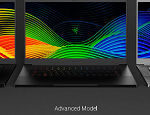 |
4.1GHz Intel Core i7-8750H CPU 16GB RAM 512GB SSD 15.6″, 1920×1080 pixels Display NVIDIA GeForce RTX 2080 Max-Q GPU |
$$$$ 3.8/5 |
| Budget Laptop | Lenovo Ideapad S145 AMD A6-9225 |  |
AMD A6-9225 2.6GHz CPU 4GB DDR4 RAM 500GB HDD 15.6″, 1366 x 768 Display AMD Radeon R4 GPU |
$$$ 3.7/5 |
| Medium Range Laptop | ASUS TUF FX505DY-BQ002T |  |
3.6 GHz AMD Ryzen 7 CPU 8GB DDR4 RAM 256GB PCIe NVMe M.2 SSD 15.6”, 1920 x 1080 pixels Display AMD Radeon RX 560 GPU |
$$$ 4.1/5 |
| High-end Laptop | New Dell Alienware m15 Laptop |  |
4.1 GHz Core i7 8750H 16GB RAM 128GB PCIe M.2 SSD + 1TB HDD 15.6″, 1920 x 1080 Display NVIDIA GeForce GTX 1070 Max-Q GPU |
$$$$ 4.1/5 |
| High-end Laptop | LG Gram 17Z990 |  |
1.8 GHz Intel Core i7 16 GB DDR4 RAM 512 GB SSD 17”, 2560 x 1600 pixels Display Intel HD Graphics 610 GPU |
$$$$ 4.5/5 |
| Medium Range Laptop | Acer Nitro 5 AN515-52 |  |
Intel® Core™ i5 (i5 – 8300H, 2.30 GHz 8 GB DDR4 SDRAM RAM 1 TB HDD 15.6”, 1920×1080 Display NVIDIA GeForce GTX 1050 GPU |
4.1/5 $$$ |
| High-end Laptop | HP Spectre x360 Laptop |  |
Intel Core i7-8550U (1.8 GHz, up to 4 GHz 16GB RAM 512GB SSD 13.3″, 1920 x 1080 Pixel Display Intel UHD Graphics 620 GPU |
$$$$ 4.2/5 |
| High-end Laptop | AGB Octev AG-1208 |  |
2.7 GHz Intel Core i7 32 GB DDR4 SDRAM 1 TB HDD 15.6”, 1920 x 1080 pixel Display NVIDIA GTX 960 GPU |
$$$$ 3/5 |
| High-end Laptop | Asus ZenBook 14 UX433FN |  |
Intel Corei7 8th Gen 4.6GHz CPU Up to 16 GB RAM Up to 512 GB SSD 14”, 1920 x 1080 Display MX150 NVIDIA® GPU |
$$$ 4.1/5 |
| High-end Laptop | Custom 16 ‑ inch MacBook Pro |  |
2.3GHz 8 ‑ core 9th ‑ G Intel Core i9 CPU 16GB 2666MHz DDR4 RAM 1TB SSD 16”, 3072×1920 Retina Display AMD Radeon Pro 5500M with 8GB of GDDR6 GPU |
$$$$ 4.4/5 |
| Medium-range Laptop | Dell G3 15 3590 |  |
9th G Intel Core i5-9300H (up to 4.1GHz) CPU 8GB DD4 RAM 512GB NVMe SSD 15.6”, 1920×1080 Display NVIDIA GeForce GTX 1660Ti GPU |
$$$ 3/5 |
| High-end Laptop | Thinkpad T490S | 4.6Ghz Intel Core i7-8565U CPU 16GB DDR4 RAM 512GB PCIe SSD 14″, 1920×1080 Display Intel UHD Graphics 620 GPU |
$$$$ 4.5/5 |
Apple MacBook Pro comes with 13.3″ or 16″ screens and features 2.5 GHz or higher Intel Core i7 (for 13.3 model) or i9 (for 16-inch model) processor with up to 8 cores. The best thing about this laptop is that it comes with 16GB of RAM (up to 64 GB) and up to 8TB of high-performance PCI-E flash storage, AMD Radeon Pro 5300M Graphics, and a high-quality IPS Retina 16″ display that is really great for work in different light conditions and provides enough space to work with coding, designs. You May 1 or more monitors through its integrated thunderbolt ports.
| Screen Size | 13.3-inch or 16-inch IPS Retina Display. |
| Screen Resolution | 2500 x 1600 up to 3072‑by‑1920 for 16″ model |
| Max Screen Resolution | 1366 x 768 |
| Processor | 2.7+ GHz Intel Core i5/i7/i9 |
| RAM | 16GB LPDDR4 RAM or higher |
| SSD Storage | 512 GB or higher |

Thunderbolt technology gives programmers a chance to connect with other devices swiftly with a data transfer rate of 10 Gbps. It is also capable to run APIs like Python, Visual Studio, C# smoothly and as it is built on top of the Unix-like system you have Terminal that supports most Unix commands out of the box. It is the best Apple laptop for programming if you work on iOS apps or Unix-based applications or scripts.
Note: Before November 2019 Apple was selling a 15.4-inch version but it was replaced with a 16″ inch model at the same price, with added physical Esc key and a bigger screen!
Important note about the keyboard Macbook laptops that Apple have released from 2015 to 2019 years:
these versions do have issues with keys including double symbols, stuck keys, non-working keys. In 2019 Apple started to
free repair or keyboard replacement for these laptops.
Side Note 1: relatively low weight is also important for programmers carrying Macbook in their backpacks. A lot of developers are using Macbook 13 inch version (or even a Macbook Air 13 inches with less power but longer battery life). A lot of designers and developers are using the external display at work.
If you wear eyeglasses and you want to have as much as possible comfort when working outside your office is strongly recommended to consider a 16-inch version because the weight difference is small but you will thank yourself for having additional screen estate that makes a real difference!
Side Note 2: if you are a hardcore user of laptops (you work 8+ hours per day) then strongly consider buying AppleCare extended warranty that extends the warranty from 1 year to 3 years. We know a lot of real-life cases where issues with the keyboard, screen, or battery appeared only after 2+ years of use. With AppleCare, these issues are fixed by Apple service centers for free in most cases. Otherwise, you will need to pay $500-$700 for the repair because MacBooks are pretty hard to repair and some parts are simply replaced, not repaired. AppleCare option is available not just from Apple Store but from many 3rd party stores including online stores as well.
Side Note 3: Apple had issues with updated versions of their keyboard, such as keys that are not working or click on the keyboard are too loud (with the 2015-2017 version of Macbook). Later versions released in 2018 and 2019 fixed issues with clicks and added increased protection against dust. Be aware that even if a single key fails then you can’t just fix it yourself. You probably will need to replace the whole “top case” and this is another reason to purchase AppleCare protection especially if you are writing a lot of code every day.
Update: Apple confirmed issues with keyboards and launched a free keyboard replacement program for a lot of Macbooks models released from 2015 to 2019 years. If you bought a used MacBook or you own some of these models, please check this page for more information and contact your local Apple authorized service center to arrange the replacement of the keyboard.
For people who are looking for the best cheap laptop for programming, the Lenovo ThinkPad E590, is one of the best choices available. The amazing thing about this laptop is that it’s one of the few best developer laptops which packs 16 GB RAM + 1TB SSD.
| Screen Size | 15.6 inches |
| Screen Resolution | 1366 x 768 |
| Max Screen Resolution | 1366 x 768 |
| Processor | 2.5 GHz Intel Core i5 |
| RAM | 12 GB DDR4 2133 |
| Memory Speed | 2133 MHz |
| Hard Drive | 1000 GB hybrid_drive |
| Graphics Coprocessor | Intel HD Graphics 620 |

Programmers love performance and speed. This laptop has all the best features which make it a perfect choice for people who work as a full-stack programmer. The combination of Intel i5 processor and DDR4 12 GB Ram allows this laptop to handle application development, Hadoop programming including games or android coding. The storage comprises 128GB SSD and 1TB SATA hard drive which is essential for people who work as Big data developers. In short, we can say that ThinkPad is a powerful laptop for programming in 2023.
Side Note: Thinkpad is the famous laptop and desktop computer brand originally created by IBM. Then Lenovo bought Thinkpad and they introduced some changes like changes in the keyboard. However, Thinkpads are still one of the top brands for portable laptops because of their durability and quality.
Dell XPS15 is a brilliant piece of design that basically has all the necessary things that any computer programmer wants in the best laptop for programming in 2023. It is really an amazing product when it comes to performance and portability. It has a larger 1TB SSD for storage and 16GB of RAM with the help of which one can store large coding repositories efficiently.
The performance for every I/O operation is increased by SSD especially compared to laptops that use an HDD. Along with performance this laptop boot faster. The best programming laptop files and scripts programs that need to read and write to disk process much faster and scripts will compile much faster than on an HDD.
| Screen Size | 15.6 inches |
| Max Screen Resolution | 3840 x 2160 |
| Processor | 3.8 GHz Core i7-740QM |
| RAM | 32 GB DDR4 |
| Hard Drive | 256 GB SSD |
| Graphics Coprocessor | geforce gtx |
| Chipset Brand | NVidia |
| Card Description | dedicated |
| Wireless Type | 802.11 A/C |

This laptop has all the best features and it is highly recommended for people who work as blockchain developers, information security researchers, gaming programmers, or people who wish to code with Swift and Java.
Side Note: Dell XPS provides a great screen, portability, and battery life. It is often seen as the top choice for programmers among Apple MacBook and Lenovo Thinkpad. Apple, Lenovo, and Dell are the 3 top brands if you are looking to have guaranteed performance plus portability as a programmer.
If you want to work on Android Studio, Visual Studio, or PostgreSQL then Acer Aspire E15 is the best laptop for programmers in 2023. This laptop has 12 hours battery life and a 7th generation i5 processor along with 8GB RAM and a lightning-fast Solid State Drive of 256 GB capacity. Not only this but it has also NVIDIA GeForce 940MX GPU with DDR5 2GB of video memory to handle any graphics demanding apps. This laptop is like water for programmers. It is essential for C# developers and also for web designers/web developers because of all these amazing features.
| Screen Size | 15.6 inches |
| Max Screen Resolution | 1920 x 1080 pixels |
| Processor | 2.5 GHz Intel Core i5 |
| RAM | 8 GB DDR SDRAM |
| Hard Drive | SATA |
| Graphics Coprocessor | NVIDIA GeForce 940MX |
| Chipset Brand | nvidia |
| Card Description | Dedicated |
| Graphics Card Ram Size | 2000 MB |
| Wireless Type | 802.11 A/C |
| Number of USB 3.0 Ports | 2 |
| Average Battery Life (in hours) | 12 hours |
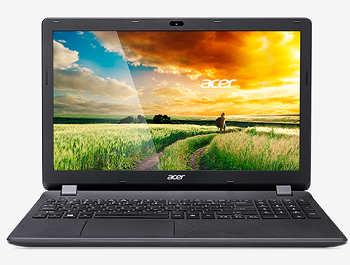
Whether you are just a beginner or an advanced programmer, this laptop is going to be your programming buddy for the foreseeable future.
Microsoft has given a perfect laptop with a catchy display and excellent configuration. The surface pro laptop is the best choice for advanced Java and MongoDB developers. What is more, it also has 10.5 hours of battery life and the powerful 10th generation of Intel Core processor which can run full desktop software easily, ensuring a smooth and efficient workflow.
However, if you are wearing eyeglasses and you feel issues working with small screens, please consider larger 13.3 or 15.4 versions called Surface Laptop 3 instead as they featuring larger screens.
| Screen Size | 12.3 inches. 13.3 or 15.4 versions are available as Surface Laptop 3 models |
| Max Screen Resolution | 2736×1824 pixels |
| Processor | 4 GHz 8032 |
| RAM | 16 GB |
| Hard Drive | 1 TB Flash Memory Solid State |
| Graphics Coprocessor | Intel Iris and HD graphics |
| Card Description | Integrated |
| Wireless Type | 802.11B, 802.11G, 802.11n |
| Number of USB Ports | 2 ports: single USB-C and single USB-A |
| Battery Life | 10.5 to 11.5 hours (for Surface Laptop 3) |

In this laptop, the fingerprint reading on the touch keyboard is pretty much faster and very accurate. In short, Microsoft surface pro is the complete all-around package for programmers in 2019 if you are OK with a 12.3-inch screen.
This laptop is very stable. It can run for multiple days without a reboot, and the operating system is very crash-proof. Asus P-series is ideal for programmers who write C and C++; Linux scripting for Cron; also MySQL, dBase, and Oracle database programming code and API development. It has the best battery life of 18 hours and it can process large files swiftly.
| Screen Size | 14 inches |
| Max Screen Resolution | 1920 x 1080 pixels |
| Processor | 2.7 GHz None |
| RAM | 12 GB |
| Hard Drive | Flash Memory Solid State |
| Graphics Coprocessor | NVIDIA GeForce 940MX |
| Chipset Brand | NVidia |
| Card Description | Dedicated |
| Wireless Type | 802.11 A/C |
| Number of USB 2.0 Ports | 1 |
| Number of USB 3.0 Ports | 3 |

This is the best laptop for programmers who like to write code for API development. APIs are created for particular platforms or functions, and every API will have the coding language of the platform/device/site/service it’s created for. The ASUS P-series is an excellent laptop for API development.
This HP notebook has pretty much everything a programmer would want for basic application development. If you do “lighter” software coding that doesn’t require too much graphics card or fast hard drive operations then this laptop is perfect. In short, this laptop is ideal for programmers who write mostly HTML, CSS, and basic coding.
| Screen Size | 15.6 inches |
| Max Screen Resolution | 1920×1080 pixels |
| Processor | 2.3 GHz Intel Core i5 |
| RAM | 8 GB DDR3L SDRAM |
| Memory Speed | 1600 MHz |
| Hard Drive | 1 TB SATA |
| Graphics Coprocessor | shared |
| Chipset Brand | intel |
| Card Description | integrated |
| Wireless Type | 802.11 A/C |
| Number of USB 2.0 Ports | 2 |
| Number of USB 3.0 Ports | 1 |
| Average Battery Life (in hours) | 7.15 hours |

In short, this laptop is perfect for any programmers who also do WordPress/Shopify development and need to work with HTML/CSS only.
This laptop is best for programmers who work on the go! It is light, portable, and powerful enough for programming with C++ and liquid codes. MacBook Air includes 256 GB SSD, SD card opening, Thunderbolt 2 port, and pre-introduced with most recent Mac OS. The equipment is sufficient for ideal execution while coding and iOS app development.
However, if you work on iOS or Android applications, you are a designer or you simply like to have multiple screens then consider 16″ inch Macbook Pro instead. Also, Macbook Air can be the best laptop for programming but it is more suitable for light coding. For data processing, machine learning, massive datasets processing you should better go with a more powerful Macbook Pro 16 inch version instead.
| Screen Size | 13.3 inches |
| Processor | 1.8 GHz Intel Core i5 |
| RAM | 8 GB DDR3 SDRAM |
| Hard Drive | flash_memory_solid_state |
| Graphics Coprocessor | integrated_graphics |
| Chipset Brand | intel |
| Wireless Type | 802.11abg, 802.11 A/C, 802.11 a/b/g/n, 802.11A |

It is a simple yet powerful laptop that can handle almost everything you throw at it -> check it on Amazon.
Important note about the keyboard in Apple Macbook Air laptops that were released from 2015 to 2019 years:
these versions may have serious issues with keys including double symbols, non-working keys, stuck keys. In 2019 Apple started to free repair or keyboard replacement for these laptops.
Side Note: Recent version of MacBook Air 13 added a high-resolution retina quality screen which made this laptop to be an alternative choice to Apple MacBook Pro Retina. But check prices! The price for MacBook Air 13 is almost comparable to MacBook Pro and you may want to go with the latter and trade bit of the weight and 2-3 hours of the battery in MacBook Air in exchange for more power and more RAM in MacBook Pro 13 Retina or even better with Macbook Pro 16″ version.
Powered by Intel Core i7 and 16GB RAM with 512GB SATA 3.0 SSD, this top-of-the-line specced laptop can run all programming virtual products pretty effortlessly and can likewise play all the most recent gaming. Aside from this, it is additionally an exceptionally keen and ergonomically outlined laptop. Its shrewd double fan configuration gives powerful cooling to keep this laptop dependably.
| Screen Size | 15.6 inches |
| Screen Resolution | 1920 x 1080 |
| Max Screen Resolution | 1920 x 1080 pixels |
| Processor | 2.8 GHz 8032 |
| RAM | 16 GB DDR4 |
| Hard Drive | 1000 GB Hybrid Drive |
| Graphics Coprocessor | NVIDIA GeForce GTX 1050 |
| Chipset Brand | NVIDIA GeForce GTX 1050 |
| Card Description | Dedicated |
| Graphics Card Ram Size | 4 GB |
| Wireless Type | 802.11 A/C |
| Number of USB 2.0 Ports | 2 |
| Number of USB 3.0 Ports | 1 |

Asus M580VD-EB54 is really a gaming laptop with effective elite equipment which is additionally reasonable for programming and coding. That is why it’s here in the top picks of the best developer laptop in 2023.
The Lenovo X1 is an incredible laptop that can run Linux well for people who work with Oracle and Linux. Its 16GB DDR3 memory gives programmers multitasking power and they can work on various coding repositories.
Thinkpad is a well-known laptop with a long history as a proven workhorse for many software developers. It features a great keyboard, enough portability. What is also important, Lenovo provides up to 3 years of warranty that is very useful for busy programmers.
| Screen Size | 14 inches |
| Max Screen Resolution | 2560 x 1440 |
| Processor | 2.6 GHz Core i7 5600U |
| RAM | 16 GB DDR3 SDRAM |
| Hard Drive | 256 GB (SSD) |
| Graphics Coprocessor | Integrated |
| Chipset Brand | Intel |
| Card Description | Intel HD Graphics 5500 |
| Wireless Type | 802.11 A/C |

This laptop offers 16GB of RAM and a 256 GB SSD hard drive. This laptop is a coder’s delight as it provides enough power and portability at a good price.
Acer Chromebook CB515-1HT is one of the best programming laptops. This is because it has a zero air gap, which enables programmers to experience improved screen clarity even in sunshine. The best thing about this laptop is that it has a 2.48GH processor which is good enough for working with various programming languages like C, C++, and frameworks like ASP.Net. This laptop is an excellent tool for programmers who work on small-scale software applications.
| Screen Size | 15.6 inches |
| Screen Resolution | 1366 x 768 |
| Max Screen Resolution | 1366 x 768 |
| Processor | 1.6 GHz Celeron D Processor 360 |
| RAM | 2 GB DDR3 SDRAM |
| Memory Speed | 1600 MHz |
| Hard Drive | 256 SSD drive |
| Graphics Coprocessor | HD Graphics 400 |
| Chipset Brand | Intel |
| Card Description | Integrated |
| Wireless Type | 802.11bgn, Bluetooth |
| Average Battery Life (in hours) | 7 hours |

This is one of the best laptops for programmers who work on various small-scale software applications.
Lenovo IdeaPad L340 AMD is among the best Lenovo programming laptops. It has a 15.6″ HD screen with AMD Ryzen™ 5 3500U and 8GB Memory with 256GB Hard Drive. The great thing about this laptop is that it has an 8 GB DDR4 SDRAM and it is expandable to 16GB. -> Check it on Amazon.

| Screen Size | 15.6 inches |
| Max Screen Resolution | 1366×768 pixels |
| Processor | 2.7 GHz AMD A Series |
| RAM | 8 GB DDR3 |
| Hard Drive | 1 TB Hybrid Drive (SSD + HDD) |
| Graphics Coprocessor | Intel HD Graphics 500 |
| Chipset Brand | amd |
| Card Description | Integrated |
| Number of USB 2.0 Ports | 1 |
| Number of USB 3.0 Ports | 2 |
| Average Battery Life (in hours) | 5 hours |
This is one of the best laptops for coding and programming. This is because it has Intel Core i7-4810MQ and a 2.7 GHz Processor. It also has an 8 GB DDR3L RAM and 1 TB 7200 rpm Hard Drive with 17.3-Inch Screen.

| Screen Size | 17.3 inches |
| Max Screen Resolution | 1920 x 1080 pixels |
| Processor | 2.8 GHz Intel Core i7 |
| RAM | 8 GB DDR3L |
| Memory Speed | 1600 MHz |
| Hard Drive | 1 TB SATA |
| Graphics Coprocessor | NVIDIA GeForce |
| Chipset Brand | nvidia |
| Card Description | Dedicated |
| Wireless Type | 802.11.ac |
| Number of USB 2.0 Ports | 2 |
| Number of USB 3.0 Ports | 3 |
This is one fantastic laptop for full-stack programmers. It is a bit heavy but great as a “desktop substitute” for programmers who travel a lot and still prefer a powerful machine.
This is the best Asus laptop for programming. It has an 8th Generation Intel Core i9-8950HK Coffee Lake Hexa Core Processor and an NVIDIA GeForce RTX 2080 with 8GB GDDR6. This is one amazing laptop for Big Data developers.

| Brand Name | ME2 MichaelElectronics2 |
| Series | ASUS ROG G703GX-XS98K |
| Hardware Platform | PC |
| Operating System | Windows 10 |
| Item Weight | 10.36 pounds |
| Product Dimensions | 12.5 x 16.7 x 2 inches |
| Item Dimensions L x W x H | 12.5 x 16.7 x 2 inches |
| Processor Brand | Intel |
| Processor Count | 6 |
| Computer Memory Type | SODIMM |
| Hard Drive Interface | Solid State |
This is the best budget laptop for programming. This is an ideal laptop for coders who love to play with various programming languages like Python, SQL. The great thing about this laptop is that it has a 9th Gen Intel® Core™ i7-9750H Processor and DTS Studio Sound with dual speakers.

| Screen Size | 17.3 inches |
| Max Screen Resolution | 1600 x 900 |
| Processor | 2.7 GHz Intel Core i7 |
| RAM | 8 GB SDRAM |
| Memory Speed | 2133 MHz |
| Hard Drive | 1 TB mechanical_hard_drive |
| Graphics Coprocessor | Intel HD Graphics 620 |
| Chipset Brand | intel |
| Card Description | Integrated |
| Wireless Type | 802.11.b, 802.11.g, 802.11.n |
| Number of USB 2.0 Ports | 2 |
The Lenovo IdeaPad L340 15” is an unbelievable laptop that can operate Linux well for people who work with Oracle and Linux. This is an ideal laptop for people who are working as Database Administrators. This is the best cheap laptop for programming.

| Screen Size | 15.6 inches |
| Max Screen Resolution | 1366X768 pixels |
| Processor | 1.6 GHz Intel Core i5 |
| RAM | 8 GB DDR4 |
| Hard Drive | 1 TB Hybrid Drive |
| Chipset Brand | intel |
| Card Description | Integrated |
| Wireless Type | 802.11.ac |
| Number of USB 3.0 Ports | 2 |
Dell XPS 9370 is a sparkling piece of design that essentially has all the fundamental things that any computer programmer desires in a laptop for coding. It is indeed an astounding product when it comes to appearance and portability. This is the best Dell laptop for programming.

| Screen Size | 13.3 inches |
| Screen Resolution | 3840 x 2160 |
| Max Screen Resolution | 3840 x 2160 |
| Processor | 4 GHz Intel Core i7 |
| RAM | 16 GB SDRAM DDR3 |
| Memory Speed | 2133 MHz |
| Hard Drive | 512 GB SSD |
| Graphics Coprocessor | Intel HD Graphics |
| Chipset Brand | Intel |
| Card Description | integrated |
| Wireless Type | 802.11.ac, Bluetooth |
| Number of USB 2.0 Ports | 1 |
This laptop has pretty much everything a coder would want for game development. The best thing about this laptop is that it has a 15.6″ Thin Bezel LG FHD 144Hz 1920×1080 IPS Anti-Glare display LCD and an X-Rite Pantone Certified Display which is amazing for game development. In other words, it is one of the TOP-30 programming laptops.

| Screen Size | 15.6 inches |
| Screen Resolution | 1920×1080 pixels |
| Max Screen Resolution | 1920 x 1080 |
| Processor | 4.1 GHz Intel Mobile CPU |
| RAM | 16 GB SO-DIMM |
| Hard Drive | 1 GB |
| Graphics Coprocessor | NVIDIA GeForce |
| Chipset Brand | NVIDIA |
| Card Description | Dedicated |
| Graphics Card Ram Size | 8 GB |
| Wireless Type | 802.11.ac, Bluetooth |
| Number of USB 3.0 Ports | 3 |
This is top of a line specced laptop which can manage all programming virtual goods rather effortlessly and can moreover handle mirror workstations. This laptop has the best processor for programming.
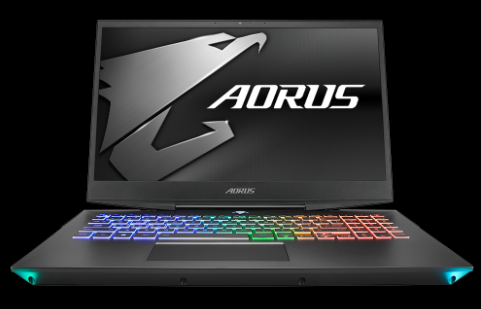
| Screen Size | 15.6 inches |
| Screen Resolution | 1920×1080 pixels |
| Max Screen Resolution | 1920 x 1080 |
| Processor | 4.1 GHz Intel Mobile CPU |
| RAM | 16 GB SO-DIMM |
| Hard Drive | 2 TB Hybrid Drive |
| Graphics Coprocessor | NVIDIA GeForce |
| Chipset Brand | NVIDIA |
| Card Description | Dedicated |
| Graphics Card Ram Size | 8 GB |
| Wireless Type | 802.11.ac, Bluetooth |
| Number of USB 3.0 Ports | 4 |
Powered by a 9th Gen Intel Core i7-9750H 6 core processor up to 4.1GHz this laptop is one of the best programming laptops. This laptop has all the useful characteristics and it is extremely prescribed for programmers who work as blockchain developers, information security researchers, gaming programmers, or people who wish to code with Swift and Java.
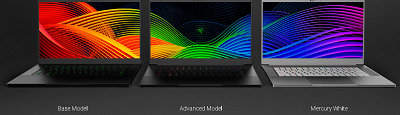
| Screen Size | 15.6 inches |
| Max Screen Resolution | 1920×1080 pixels |
| Processor | 4.1 GHz |
| RAM | 16 GB DDR4 |
| Hard Drive | Flash Memory Solid State |
| Graphics Coprocessor | NVIDIA GeForce |
| Chipset Brand | NVIDIA® |
| Card Description | Dedicated |
| Graphics Card Ram Size | 6 GB |
| Number of USB 3.0 Ports | 3 |
This is an ideal laptop for web developers and people who work as CMS developers. With up to AMD A-9 processing capability, the IdeaPad S145 laptop is created to keep speed. It also has an arbitrary SSD storehouse, guaranteeing even quicker reply times. This laptop has everything you require for coding.
The built-in speakers are powerful enough and the 15.6″ Full HD (1366 x 768) screen is huge enough to carry at 4.1 lbs. It contains all the ports you want like the HDMI port which you can use to attach smart tv and other things.

| Brand | Lenovo |
| Series | Ideapad S145 |
| Colour | Grey |
| Height | 21 Millimeters |
| Width | 25.1 Centimeters |
| Screen Size | 15.6 Inches |
| Display Resolution | 1366 x 768 (HD Ready) |
| Weight | 1.85 Kg |
| Dimensions | 36.2 x 25.1 x 2.1 cm |
| Batteries: | 1 Lithium Polymer batteries required. (included) |
| Item model number | 81N3004DIN |
| Processor Brand | AMD |
| Processor Type | AMD A6 |
| Processor Speed | 3 GHz |
| RAM | 4 GB |
| Memory | DDR4 |
| Hard Drive | 1024 GB |
This Laptop is one of the best programming and gaming laptops. The FX505 AMD Edition has cleared a set of sturdiness tests*, strongly sustaining differing circumstances including solar radioactivity display, high elevation, and temperature limits.
It’s approved to survive day-to-day applications, from unexpected shocks to unexpected falls on a desk. Strong and well-built, FX505 AMD Edition has been forced to the boundary to secure only the very best for programmers and coders.

| Brand | Asus |
| Model | FX505DY-BQ002T |
| Name | TUF |
| Weight | 2.2 Kg |
| Dimensions | 26.2 x 36 x 2.6 cm |
| Batteries: | 1 Lithium Polymer batteries required. (included) |
| Item number | FX505DY-BQ002T |
| RAM Size | 8 GB |
| Ram Memory Installed | 8 GB |
| Ram Size | 32 GB |
| Ram | DDR4 |
| Hard Drive Size | 1024 GB |
| Interface | Serial ATA |
| Rotational Speed | 5400 RPM |
| Hard Disk | Mechanical Hard Drive |
| Optical Drive Type | None |
| Operating System | Windows 10 |
This is one of the robust laptops for Data engineers. It is masterminded with extraordinary-performance graphics and powerful overclocked processors to take you longer. It contains powerful CPUs and the most advanced Intel Core processors.

| Brand | Dell |
| Series | Alienware m15 |
| Colour | Silver |
| Height | 18 Millimeters |
| Width | 36.3 Centimeters |
| Screen Size | 15.6 Inches |
| Resolution | 1920×1080 |
| Weight | 2.16 Kg |
| Dimensions | 27.5 x 36.3 x 1.8 cm |
| Batteries: | 1 Lithium-ion batteries required. (included) |
| Item number | Alienware m15 |
| Processor | Intel |
| Processor | Core i7 |
| Speed | 2.2 GHz |
| RAM | 16 GB |
| Memory | DDR4 |
| Hard Drive Size | 1 TB |
The 17″ LG gram gives an awesome screen size without tilting the systems. The innovative layout and development of this laptop support it to weigh less than 3 pounds*, so it’s simple to carry anywhere. This is an ideal laptop for Security researchers.

| Brand | LG |
| Model | 17Z990 |
| Model Name | Gram |
| Model Year | 2019 |
| Item Weight | 1.34 Kg |
| Product Dimensions | 26.6 x 38.1 x 1.7 cm |
| Batteries: | 1 Lithium-ion batteries required. (included) |
| Item model number | 17Z990 |
| RAM Size | 8 GB |
| Memory Slots Available | 1 |
| Flash Memory Installed Size | 512.0 |
| Ram Memory Installed Size | 8 GB |
| Ram Memory Maximum Size | 16 GB |
| Ram Memory Technology | DDR4 |
| Hard Drive Size | 512 GB |
| Hard Disk Technology | Flash Memory Solid State |
| Operating System | Windows 10 |
Acer Nitro 5 is one of the most powerful laptops for programmers. This laptop has 8 GB of DDR4 system memory, and the great thing about it is that it is up-gradable to 32 GB using two DDR4 SDRAM modules.

| Brand | Acer |
| Series | Nitro 5 |
| Colour | Shale Black |
| Height | 26 Millimeters |
| Width | 39 Centimeters |
| Screen Size | 15.6 Inches |
| Maximum Display Resolution | 1920 x 1080 (Full HD) |
| Weight | 2.5 Kg |
| Dimensions | 26.6 x 39 x 2.6 cm |
| Batteries: | 1 Lithium-ion batteries required. (included) |
| Item number | AN515-52 |
| Processor | Intel |
| Type | Core i5 8300H |
| Processor | 2.3 GHz |
| RAM | 8 GB |
This is one of the most advanced laptops for programmers who work as data scientists or people who play with big data. Advance your creativity with the enhanced accuracy of an HP digital pen. You can write, sketch, and calculate as easily as ever with a right to life building a seamless and pleasant practical sense.

| Brand | HP |
| Colour | Dark Ash Silver |
| Height | 19 Millimeters |
| Width | 25 Centimeters |
| Screen | 15.6 Inches |
| Resolution | 3840 x 2160 |
| Resolution | 3840 x 2160 |
| Weight | 2.08 Kg |
| Dimensions | 35.9 x 25 x 1.9 cm |
| Batteries: | 1 Lithium-ion batteries required. (included) |
| Item number | HP SPECTRE 15 |
| Processor | Intel |
| Type | Core i7 |
| Speed | 3.10 GHz |
| Count | 4 |
| RAM Size | 16 GB |
It is just a lightweight or you can say a correctly adjusted weight. The 1TB SSD/1TB HDD executes tasks flashing quickly. The incorporated graphics card also supports a part in administration. the keyboard is very solid and easy to type on, it is suitably backlit and friendly. The display is clear and sharp and anti-glare. This is the perfect laptop for security researchers or full-stack programmers.
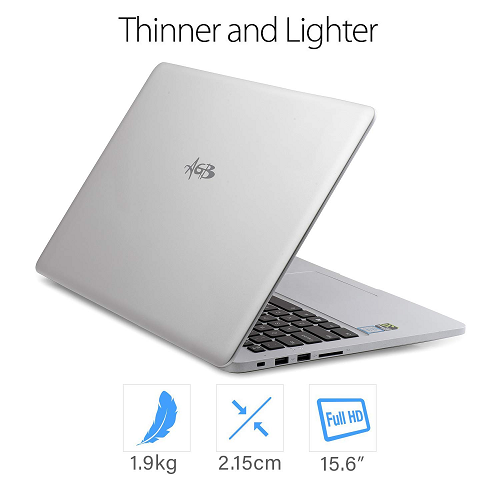
| Brand | AGB |
| Colour | Silver |
| Factor | Notebook |
| Screen | 15.60 Inches |
| Display Technology | LED |
| Resolution | 1080p Full HD |
| Weight | 1.9 Kg |
| Dimensions | 51.3 x 45.7 x 9.1 cm |
| Batteries: | 1 Lithium-ion batteries required. |
| Item number | AG-1208 |
| Brand | Intel |
| Type | Core i7 |
| Speed | 2.70 GHz |
| Count | 1 |
| RAM | 32 GB |
The ZenBook 14 gives an ultra-sleek form and gives fluent production. This is simply the standard in the premium laptop section for 2023 and a reliable rival to the MacBook Air. The new ZenBook 14 from Asus is lighter, more graceful, more robust, and contains several great facilities matched to its ancestor. In other words, it ties in plenty inside it to test MacBook Air. This is an ideal laptop for database administrators or programmers who work as data analysts.

| Brand | Asus |
| Series | ZenBook 14 |
| Colour | Royal Blue |
| Height | 18 Millimeters |
| Width | 31.9 Centimeters |
| Screen | 14 Inches |
| Resolution | 1920 x 1080 (Full HD) |
| Weight | 1.35 Kg |
| Dimensions | 19.9 x 31.9 x 1.8 cm |
| Batteries: | 1 Lithium Polymer batteries required. (included) |
| Item number | UX434FL-A7801T |
| Processor | Intel |
| Type | Core i7 |
| Speed | 1.8 GHz |
| RAM | 16 GB |
| Memory | LPDDR3 |
| Maximum Memory | 16 GB |
| Hard Drive | 1 TB |
Apple renewed its 16-inch MacBook Pros with more agile 9th Gen Intel processors, delivering them the quickest MacBooks ever. Another addition and alteration to it are uncertain ‘Butterfly’ key switch is assumed to improve safety, though it doesn’t discuss the lightweight travel problem. This laptop is one of the finest customizable laptops for programmers who work on advanced programming languages.

| Display | 15-inch Retina Display |
| Processor | 2.3GHz 8-core Intel Core i9 with Turbo Boost. |
| Battery | 10 hours of wireless web |
| Touch Bar/ID | Touch Bar and Touch ID |
| Storage | 256GB or 512GB SSD |
| Weight | 1.83 kg |
This machine is masterminded with the precise, demanding requirements of the full stack programmers in mind. From the latest processors to robust discrete graphics cards, they make each event more vivid and genuine. This laptop is one of the most powerful programming laptops. Dual fans give an experience of constant working while the system stays fresh.

| Brand | Dell |
| Series | G Series |
| Colour | Black |
| Height | 23 Millimeters |
| Width | 38 Centimeters |
| Size | 15.6 Inches |
| Resolution | 1920×1080 |
| Weight | 2.5 Kg |
| Dimensions | 25.8 x 38 x 2.3 cm |
| Batteries: | 1 A batteries |
| Item number | G3 3579 |
| Processor | Intel |
| Type | Core i7 |
| Speed | 2.2 GHz |
| RAM | 8 GB |
| Memory | DDR4 |
| Hard Drive | 1 TB |
This is a brand new laptop for programming released only in the summer of 2019. It is a very durable laptop perfect for constant business use. Among the TOP key benefits:
| Brand | Lenovo |
| Series | T Series |
| Colour | Black |
| Height | 8.9 Inches |
| Width | 13 Inches |
| Screen size | 14 Inches |
| Resolution | 1920×1080 |
| Weight | 1.27 Kg |
| Dimensions | 25.8 x 38 x 2.3 cm |
| Processor | Intel |
| Type | Core i7 or Core i5 |
| Speed | 1.6-3.9 GHz |
| RAM | 8 GB or 16 GB (Soldered) |
| Memory | DDR4 |
| Hard Drive | 256 or 512 GB SSD PCIe |
| Operating System | Windows 10 Pro |
| Keyboard | Backlit |
Check this listing as a video:
So.. which one is the best for coding?
TL;DR: Apple Macbook Pro 16, Dell XPS, Apple Macbook Pro 13, Lenovo Thinkpad. Consider Macbook if you also do iOS, Android, or Unix coding or Web development. But be aware that almost all top laptops nowadays don’t provide the ability to easily expand RAM or HDD. In most cases, you can’t do it even through a service center. So you should get a configuration that will serve you for the next few years.
If you choose between getting more RAM or more storage then choose more RAM because you can always attach external storage via USB but you won’t be able to add more RAM on any new Macbook model!
if you don’t need iOS development and you work on Windows mostly then please consider these:
Dell XPS and Lenovo Thinkpad. Thinkpad is a famous brand and was used by programmers as a portable, powerful, durable, and upgradeable(!) machine. Thinkpad is also Unix friendly and you can even run Mac OS X on it using Hackintosh.
About the Authors
ByteScout Team of Authors
ByteScout Team is a team of developers and authors who are working on bringing valuable technical information into the ByteScout website.