Today, database teams want to immediately release new applications that give a vital competitive edge and make extra income streams. The difficulty confronting many companies is to obtain the best platform and language to handle the data and analytical conditions while at the same time maintaining the most comprehensive applications to maximize the investment. For this, SQL analytical query has played a crucial part. This post will explain the use of SQL analytical queries to retrieve the required business data from the database. For example, the client wanted to obtain the data in a particular format. The application was built using PHP and MYSQL. Let’s see how this report was obtained.
The task was a little complicated as it required analytical functions. Analytic functions work on subsets of rows, just like aggregate functions in the GROUP BY clause, but they do not decrease the number of rows delivered by the query. The following image is displaying the database.
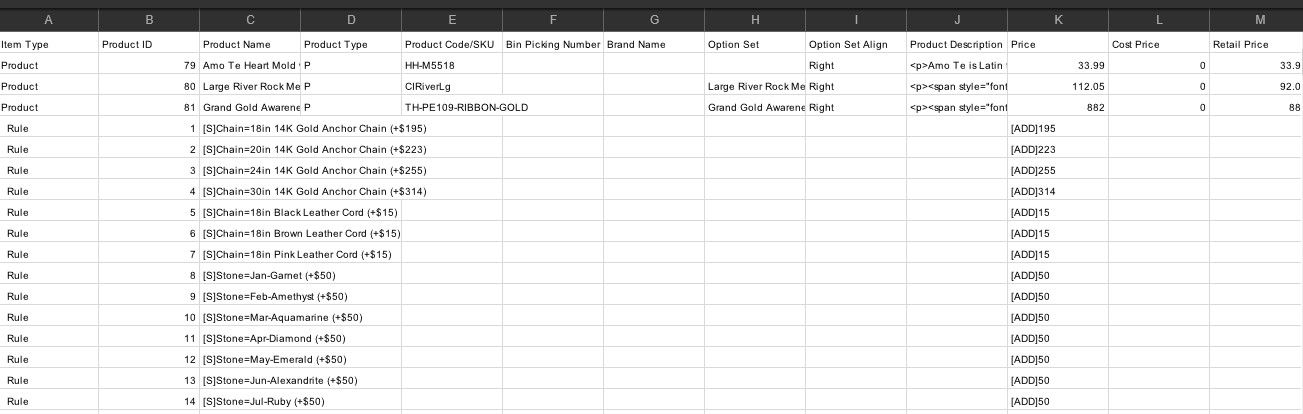
The required output format is displayed in the image below. As displayed in the image, the client wanted the report. For example, if one client purchased multiple things then all the purchased things and their grant total must be displayed in one single row. This can be easily achieved in the current version of any commercial database as they all now use the Window clause. This window clause is used to aggregate and for the partition of data. It also contains various other functions to get the required results.

As displayed in the above images. The database contains various tables. There is total of of 18 tables in the database but we need only the following tables:
The above four tables clearly display that we have to find the customer and its details in a proper SQL format. The older versions of MySQL never supported the advanced analytic functions. The MySQL 8.0 now carries window functions. For instance, for each row from a query, with the help of window function user can perform a calculation utilizing rows linked to that row. These tables mainly contain all the necessary information of the customers who have completed their purchase. The SKU is the Primary key of the table. The commercial application is using PHP and MySQL.
The client wanted to insert the output on the front end of the application in the following fields.
Analytic functions are a robust tool for successfully drawing multiple analytic methods, and they allow effective evaluations that contrarily would require unreasonable self-JOINs or computation outside the scope of SQL query.
Here in this report, we have to retrieve various columns data but that too analytically, For this, the following query is written:
SELECT s_order_details.ordernumber,
Group_concat(s_order_details.name SEPARATOR '/'),
Group_concat(s_order_details.price SEPARATOR '/'),
s_order.currency,
Sum(s_order_details.quantity),
Sum(s_order_details.price * s_order_details.quantity),
Group_concat(s_order_details.articleordernumber SEPARATOR '/'),
s_order.invoice_shipping,
s_order.invoice_shipping
+ Sum(s_order_details.price),
Concat_ws(' ', s_order_shippingaddress.firstname, NULL,
s_order_shippingaddress.lastname),
s_order_shippingaddress.street,
s_order_shippingaddress.zipcode,
s_order_shippingaddress.city,
s_order_shippingaddress.company,
Concat_ws(' ', s_order_billingaddress.firstname, NULL,
s_order_billingaddress.lastname),
s_order_billingaddress.street,
s_order_billingaddress.zipcode,
s_order_billingaddress.city,
s_order_billingaddress.company,
s_order_billingaddress.phone
FROM s_order_details
INNER JOIN s_order_shippingaddress
ON s_order_details.orderid = s_order_shippingaddress.orderid
INNER JOIN s_order_billingaddress
ON s_order_details.orderid = s_order_billingaddress.orderid
INNER JOIN s_order
ON s_order.ordernumber = s_order_details.ordernumber
WHERE s_order_details.ordernumber = 20005
GROUP BY s_order_details.ordernumber
The above-written query will display the required analytical format. In this query, Group_concat is used. The GROUP_CONCAT function aggregates values within each group described by the GROUP BY clause.

The SQL for analytics is mostly used for such complicated tasks: aggregating data, joining tables, using simple analytical and numerical techniques. The SQL analytics helps users to perform these more effectively to obtain the required data reports.
The SEPARATOR defines a literal value entered between values in the group. If you do not define a separator, the GROUP_CONCAT function by default applies a comma (,) as the separator. The GROUP_CONCAT overlooks NULL values. It gives NULL if there was no similar row located or all parameters are NULL values. In the current version of SQL, a WINDOW clause specifies a table of selected windows whose window_name can be specified in analytic functions in the SELECT menu. This is beneficial when you need to apply the corresponding window_frame_clause for various analytic functions.