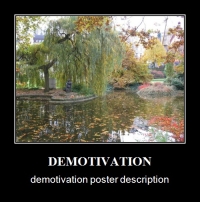|
Benefits
|
Watermarking PRO
|
Watermarking
|
| 12 months of free updates and 12 months of free tech support via e-mail (within 2 business days) are included. Additional 12 months are available at 30% of the regular price. |
Yes
|
Yes
|
| 30-DAY UNCONDITIONAL “no questions asked” MONEY-BACK GUARANTEE |
Yes
|
Yes
|
| Multiple batch images as input |
Yes
|
Yes
|
| JPG, TIF, GIF, PNG images format support |
Yes
|
Yes
|
| Windows Explorer right-click integration to add watermark from Explorer’s context menu |
Yes
|
Yes
|
| Preview watermark on every step before actually change the source image |
Yes
|
Yes
|
| Set watermark placement (9 positions) |
Yes
|
Yes
|
| More than 12 watermark types |
Yes
|
Yes
|
| Filename stamp watermark type |
Yes
|
Yes
|
| Datetime stamp watermark type |
Yes
|
Yes
|
| Logo with image watermark type |
Yes
|
Yes
|
| Stamp watermark type |
More than 12 stamps
|
More than 12 stamps
|
| Adjustable color for watermark text or stamp |
Yes
|
Yes
|
| Adjustable transparency for watermarks |
Yes
|
Yes
|
| Ability to select font and set font style and size for the watermark text |
All installed fonts
|
All installed fonts
|
| Support for special symbols characters like ©™® and others in watermark text |
Yes
|
Yes
|
| Support for fax and 1-bit b/w TIFF images |
Yes
|
No
|
| Ability to change the output image format |
Yes
|
No
|
| Support for multipage TIFF images |
Yes
|
No
|
| Support for animated GIF images |
Yes
|
No
|
| Support for EXIF macros in watermark text |
Yes
|
No
|
| Ability to batch resize and change DPI for images |
Yes
|
No
|
| Ability to set custom margins for watermarks |
Yes
|
No
|
| Ability to apply multiple watermarks at once (with preview) |
Yes
|
No
|
| Ability to apply EFFECTS (blur, sepia, grayscale, etc) (with preview) |
Yes
|
No
|
| Download |
|
|
| Buy Now |
|
|
| More Information |
|
|