If you are into software development, you might have heard about the terms SDK, JDK, NDK, and APK. All of them are related to software or app development in some way. However, there are a few differences that separate them from each other. This article has compared all these terms and explained everything you need to know about them.
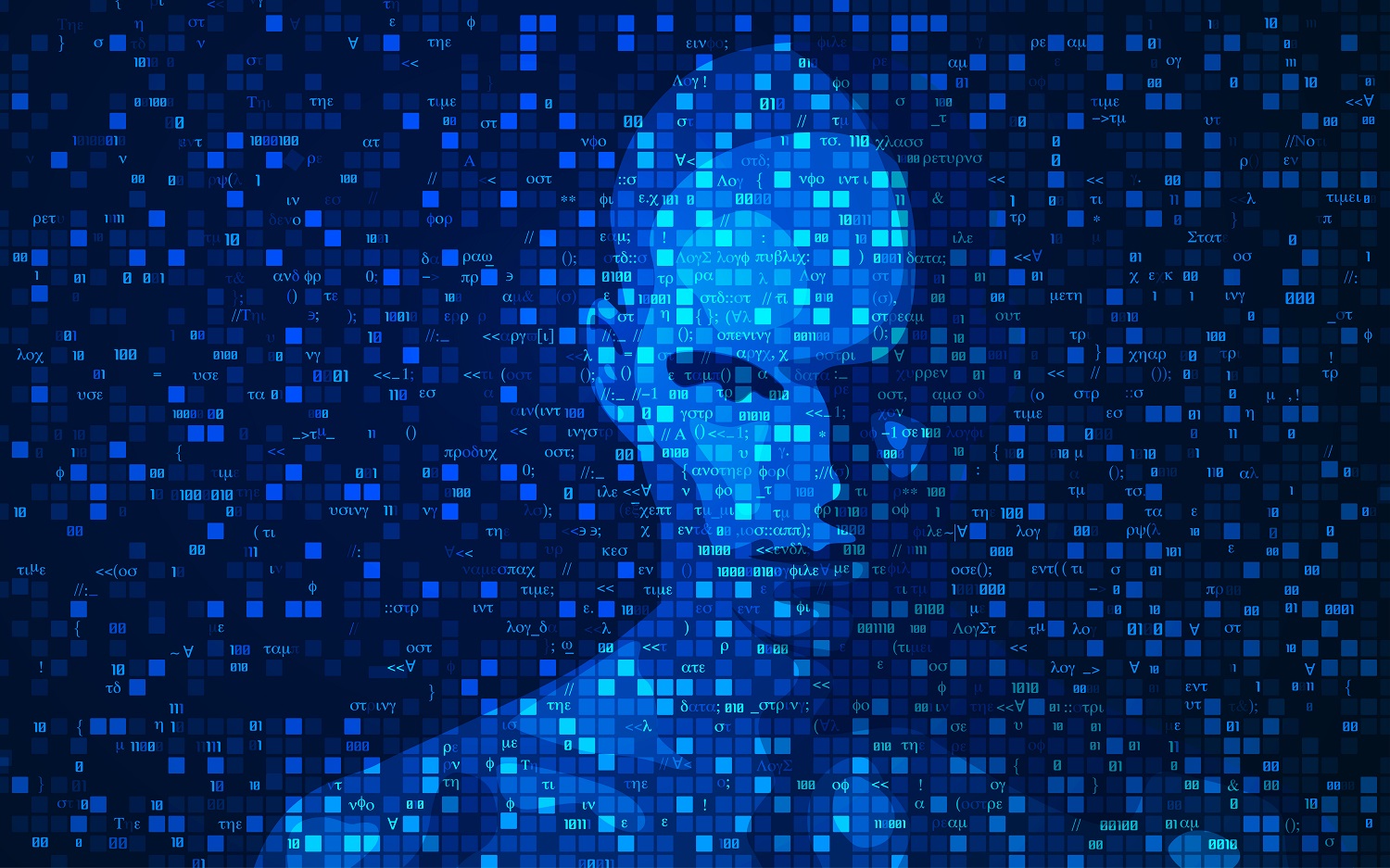
SDK (Software development Kit) is a toolkit where developers can create new applications for different platforms. An SDK consists of libraries, frameworks, IDE, APIs, and many other features. Developers use it to build apps with additional functionality, and the whole process is easier and faster than developing everything from scratch. It’s just like building your house with pre-built materials and furniture.
JDK stands for Java Development Kit, and it is also used for developing software programs and applets. The primary thing to note here is that it is a Java-based environment and offers you different libraries and tools necessary for Java.
A JDK consists of several resources, some of which are mentioned below:
Any program or application requires a suitable runtime environment for it to execute. And JRE provides that to Java applications. It consists of JVM(Java virtual machine), Java class libraries, and the Java class loader.
The job of an interpreter is to convert a high-level language into a low-level language. An interpreter reads the code written by the user one by one and then converts it into the other format. If by chance any error occurs, it stops working.
A compiler is similar to an interpreter and converts programming language into machine language. However, the difference lies in the interpretation. A compiler interprets the source code at once and doesn’t stop if any error occurs.
To understand JAR clearly, let us suppose it as a zip file. We know a zip file contains several compressed versions of the files, and we can unzip it whenever we like. Similarly, a JAR is a file format like .zip, which compresses multiple files like source code, XML files, images, sounds, and security certificates.
Most of the apps we use are usually written in Java and are created with the help of a JDK. However, Java has its limitations. It can cause some performance or memory-based problems. Also, if someone is not familiar with Java, it becomes pretty difficult for them to create an Android application. This is where NDK or Native Development Kit comes into play.
An NDK provides a development kit like a JDK but not in the Java language. Codes in NDK are written in C or C++. But be aware that it is not recommended to code in NDK unless it is crucial for your application.
NDK contains pre-built tools such as libc, libz, libm, and APIs that help you work with your sources without facing any trouble.
An NDK also consists of documentation that helps you understand how to create your android apps.
APK or Android Package is a file format like .zip or .pdf that Android uses to install a particular app. If you use a smartphone, you already have installed many APK files. These APK files contain essential items to help your app install without errors. Further, an APK file can be considered as another version of JAR files because most apps are built using JDK.
Coming to the differences among these four terms. The first difference is in the name. While SDK, JDK, and NDK are development kits used to build applications and software products, APK is just a by-product of a development kit, most probably Android Studio. It is not a development kit in itself.
The second difference between them is that JDK and NDK are examples of SDKs that use different languages and work on various platforms.
The third and final difference is between JDK and NDK, and it lies in the languages they use to create applications. JDK uses Java for developing and testing programs, whereas NDK uses C or C++.
In this article, we tried to overview SDK, NDK, JDK, and APK. We also highlighted the differences between these four terms and their several features.